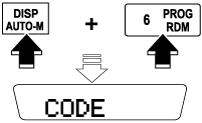 |
ANTI-THEFT SYSTEM
id092000804400
Alarm Conditions
|
Operation
|
Reference
|
|
Input code number to activate anti-theft system
|
Setting the Code Number
|
|
Delete previous code number and set new number
|
Canceling the Code Number
|
|
Resume center panel unit operation after anti-theft system is triggered
|
Canceling Anti-theft Operation
|
Setting the Code Number
1. Turn the ignition (F2, G6)/engine (WLT-1, WLT-2, WL-C, WE-C) switch to ACC position and then turn off the center panel unit.
2. Press the DISP/AUTO-M button and the preset button 6 simultaneously for approx. 2s until “CODE” is displayed.
absggw00001731
|
3. Again press the DISP/AUTO-M button and the preset button 6 simultaneously while “CODE” is displayed (within 10 s). The display will exhibit bars.
absggw00001732
|
4. While the bars are displayed, input the selected code number by preset buttons 1, 2, 3, and 4. Press button 1 for the first digit, 2 for the second, 3 for the third, and 4 for the last digit. Input the number within 10 s. If the display is deleted, repeat the procedure from Step 1.
absggw00001733
|
5. While the code number is displayed, press the DISP/AUTO-M button and the preset button 6 simultaneously for approx. 2s. The unit will beep and “CODE” will begin to flash. After approx. 5s, “CODE” will disappear. This indicates the system is set.
absggw00001731
|
6. If “Err” (error) appears on the display, repeat the procedure from Step 4. If input error is repeated three times, turn the ignition (F2, G6)/engine (WLT-1, WLT-2, WL-C, WE-C) switch to LOCK position and repeat the procedure from Step 1.
Canceling the Code Number
1. Turn the ignition (F2, G6)/engine (WLT-1, WLT-2, WL-C, WE-C) switch to ACC position and then turn off the center panel unit.
2. Press the DISP/AUTO-M button and the preset button 6 simultaneously for approx. 2s until “CODE” is displayed.
absggw00001731
|
3. Again press the DISP/AUTO-M button and the preset button 6 simultaneously while “CODE” is displayed (within 10 s). The display will exhibit bars.
absggw00001732
|
4. Use preset buttons 1–4 to input the current code number. Press button 1 for the first digit, 2 for the second, 3 for the third, and 4 for the last digit. Input the number within 10 s. If the display is deleted, repeat the procedure from Step 1.
absggw00001733
|
5. With the code number displayed, press the DISP/AUTO-M button, then simultaneously press preset button 6 for approx. 2 s. “CODE” will be displayed for approx. 5 s. After it disappears, the code number is canceled.
absggw00001731
|
6. If “Err” (error) appears on the display, repeat the procedure from Step 4.
Canceling Anti-theft Operation
1. Turn the ignition (F2, G6)/engine (WLT-1, WLT-2, WL-C, WE-C) switch to ACC position. (“CODE” will flash on the display.)
2. Press the DISP/AUTO-M button and the preset button 6 simultaneously while “CODE” is displayed (within 10 s). The display will exhibit bars.
absggw00001732
|
3. Use preset buttons 1–4 to input the current code number. Press button 1 for the first digit, 2 for the second, 3 for the third, and 4 for the last digit. Input the number within 10 s. If the display is deleted, repeat the procedure from Step 1.
absggw00001733
|
4. With the code number displayed, press the DISP/AUTO-M button, then simultaneously press preset button 6 for approx. 2s. “CODE” will be displayed for approx. 5 s.
absggw00001731
|
5. If “Err” (error) appears on the display, repeat the procedure from Step 1.