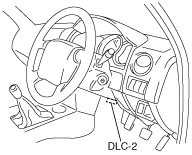 |
dbg110bwba01
FUEL INJECTOR CODE PROGRAM [WL-C, WE-C]
id0140b7809900
1. Connect the M-MDS to DLC-2.
dbg110bwba01
|
2. After the vehicle is identified, select the following items from the initial screen of the M-MDS.
3. Then, select the “Programmable Parameters”, “Injector Correction Factors” and perform procedures according to directions on the M-MDS screen.
4. Retrieve DTC’s using the M-MDS, then verify if DTCs are present.