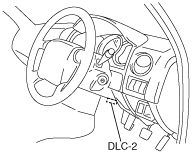 |
AFTER REPAIR PROCEDURE [5R55S]
id0502c1800400
1. Connect the IDS/PDS to the DLC-2.
absggw00000987
|
2. After the vehicle is identified, select the following items from the initial screen of the IDS/PDS.
3. Verify the DTC according to the directions on the IDS/PDS screen.
4. Press the clear button on the DTC screen to clear the DTC.
5. Verify that no DTCs are displayed.
6. Verify that the ATF level is normal.
7. Turn the O/D OFF switch on (O/D OFF indicator illuminates) and gradually accelerate vehicle speed to 64 km/h {40 mph}.
8. Turn the O/D OFF switch off (O/D OFF indicator turns off) and accelerate the vehicle speed to 80 km/h {50 mph}.
9. Decelerate using light brake pedal force (Brake light illuminates). Maintain this condition for 5 s or more.
10. Stop the vehicle for approx. 20 s.
11. Repeat Steps 7—10 five times.
12. Gradually slow down and stop the vehicle.
13. Make sure that the repaired DTC does not recur.