1. CD/DVD player installation
1) Install the bracket to the CD/DVD player.
Tightening torque: 2.0 N・m { 0.20 kgf・m / 17.7 lb・in }

Legend
- CD/DVD player
- Bracket
- Screw
2) Install the bracket to the instrument panel.
Tightening torque: 2.5 N・m { 0.25 kgf・m / 22.1 lb・in }

Legend
- Bracket
- Screw
3) Connect the connector to the CD/DVD player.
4) Install the CD/DVD player to the instrument panel.
Tightening torque: 2.5 N・m { 0.25 kgf・m / 22.1 lb・in }

Legend
- CD/DVD player
- Screw
2. Instrument panel passenger-side upper cover installation
1) Install the instrument panel passenger-side upper cover to the instrument panel.
Tightening torque: 2.5 N・m { 0.25 kgf・m / 22.1 lb・in } High grade type
High grade type (RHD)
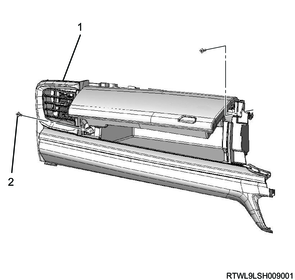
Legend
- Instrument panel passenger-side upper cover
- Screw
High grade type (LHD)
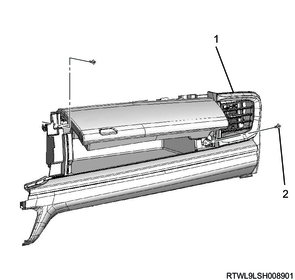
Legend
- Instrument panel passenger-side upper cover
- Screw
3. Audio and navigation system installation
1. Models equipped with display units
1) Connect the connector to the display unit.
2) Install the display unit as a set with the bezel to the instrument panel.
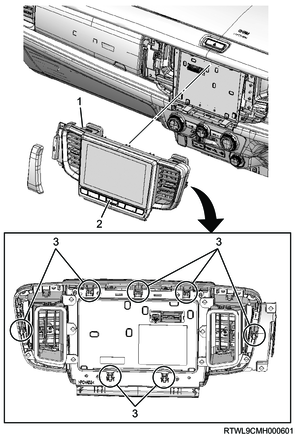
Legend
- Bezel
- Display unit
- Clip
4. Preliminary and post procedures
1. Post procedures
1) Connect the battery cable to the battery negative terminal.
2) Referring to the following, perform the setting of the front door power window switch with AUTO UP/AUTO DOWN function.
Refer to "9.Body, Cab, Accessories 9T.Glass, Windows, Mirrors front door power window switch setting".
3) Close the engine hood.