1. Instrument panel cluster diagnostics
1. Self-diagnosis mode activation and cancellation method
Perform self-diagnosis in the instrument panel cluster by operating the MID MODE/R SW (for models with multi-information displays) or the ODO/TRIP SW (for models with LCD).
Check the segments of the instrument panel cluster, and inspect the circuit and internal CPU of the instrument panel cluster.
MID mode switch
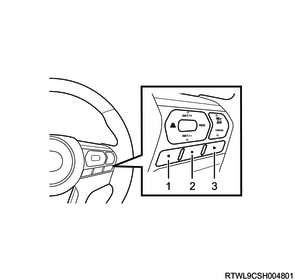
Legend
- MID mode L switch
- MID mode confirm switch
- MID mode R switch
Trip knob
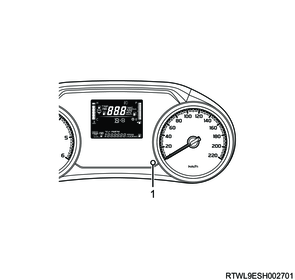
Legend
- Trip knob
<Activation method>
1) Stop the vehicle.
2) While turning ON the MID MODE/R SW (for models with multi-information displays) or the ODO/TRIP SW (for models with LCD), turn ON the ignition switch.
3) After 1 second has passed, turn OFF the MID MODE/R SW (for models with multi-information displays) or the ODO/TRIP SW (for models with LCD).
4) Turn the MID MODE/R SW (for models with multi-information displays) or the ODO/TRIP SW (for models with LCD) ON and OFF 3 times repeatedly.
Note
- Perform within 6 seconds after the ignition switch is turned ON.
<Cancellation method>
Self-diagnosis mode will be cancelled when any of the following conditions are met.
- Turn OFF the ignition switch.
- A vehicle speed signal is detected.
2. Self-diagnosis mode
<Warning light and indicator light display>
During self-diagnosis mode, the instrument panel cluster illuminates the warning light and indicator light. However, the following warning light and indicator lights do not illuminate.
- Malfunction indicator light (MIL)
- Key monitor warning light
- Anti theft system indicator light
<Each fuel meter indicator display>
1) Check that each gauge needle moves to the following position when the MID MODE/R SW (for models with multi-information displays) or the ODO/TRIP SW (for models with LCD) is turned ON.
- Speedometer at "100 km/h" position
- Tachometer at "3,000 r/min" position
2) Each needle returns to zero when the MID MODE/R SW (for models with multi-information displays) or the ODO/TRIP SW (for models with LCD) is turned OFF.
<Multi-information display indication>
The product information is displayed on the multi-information display.
Note
- Switching the screen is possible by pressing the MID mode confirm switch.

<LCD display>
Each segment is displayed in order and perform the segment illumination check.
Note
- The software version display and the number segment check repeat alternately in the following frame.
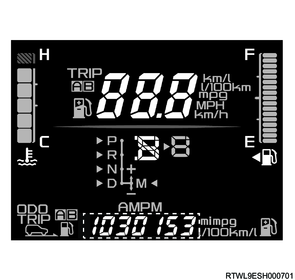
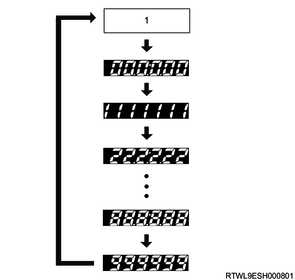
Legend
- Software version