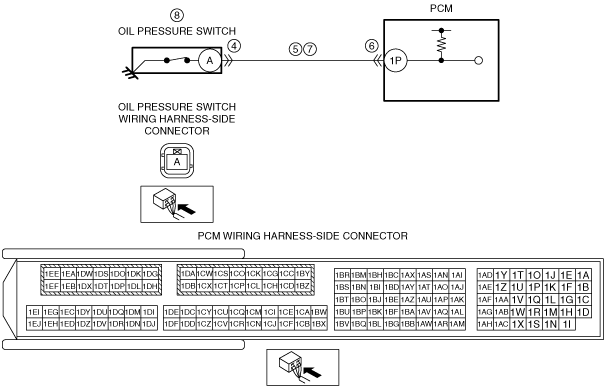|
1
|
INSPECT ENGINE OIL LEVEL
• Inspect the engine oil level.
• Is there any malfunction?
|
Yes
|
Engine oil level is below L:
• Add genuine motor oil, then go to the next step.
Engine oil level is above F:
• Replace the engine oil, then go to the next step. (penetration of fuel into engine oil can be considered)
|
|
No
|
Go to Step 3.
|
|
2
|
VERIFY IF ENGINE OIL WARNING LIGHT ILLUMINATES
• Start the engine.
• Increase and keep the engine speed at 2,500 rpm for 5 s.
• Does the engine oil warning light illuminate?
|
Yes
|
Go to the next step.
|
|
No
|
Symptom troubleshooting is completed.
|
|
3
|
VERIFY DTC
• Retrieve the PCM and instrument cluster DTCs using the M-MDS.
• Are any DTCs present?
|
Yes
|
Go to the applicable DTC inspection.
|
|
No
|
Go to the next step.
|
|
4
|
INSPECT OIL PRESSURE SWITCH CONNECTOR CONDITION
• Switch the ignition off.
• Disconnect the oil pressure switch connector.
• Inspect for poor connection (such as damaged/pulled-out pins, corrosion).
• Is there any malfunction?
|
Yes
|
Repair or replace the connector and/or terminals.
|
|
No
|
Go to the next step.
|
|
5
|
INSPECT OIL PRESSURE SWITCH CONTROL CIRCUIT FOR SHORT TO GROUND
• Verify that the oil pressure switch connector is disconnected.
• Inspect for continuity between oil pressure switch terminal A (wiring harness-side) and body ground.
• Is there continuity?
|
Yes
|
If the short to ground circuit could be detected in the wiring harness:
• Repair or replace the wiring harness for a possible short to ground.
If the short to ground circuit could not be detected in the wiring harness:
• Replace the PCM (short to ground in the PCM internal circuit).
|
|
No
|
Go to the next step.
|
|
6
|
INSPECT PCM CONNECTOR CONDITION
• Disconnect the PCM connector.
• Inspect for poor connection (such as damaged/pulled-out pins, corrosion).
• Is there any malfunction?
|
Yes
|
Repair or replace the connector and/or terminals.
|
|
No
|
Go to the next step.
|
|
7
|
INSPECT OIL PRESSURE SWITCH SIGNAL CIRCUIT FOR OPEN CIRCUIT
• Verify that the oil pressure switch and PCM connectors are disconnected.
• Inspect for continuity between oil pressure switch terminal A (wiring harness-side) and PCM terminal 1P (wiring harness-side).
• Is there continuity?
|
Yes
|
Go to the next step.
|
|
No
|
Repair or replace the wiring harness for a possible open circuit.
|
|
8
|
INSPECT ENGINE OIL PRESSURE
• Inspect the engine oil pressure.
• Is there any malfunction?
|
Yes
|
Replace the oil pump, then go to the next step.
|
|
No
|
Replace the oil pressure switch, then go to the next step.
|
|
9
|
Verify the test results.
• If normal, return to the diagnostic index to service any additional symptoms.
• If a malfunction remains, inspect the related Service Information and perform the repair or diagnosis.
-
― If the vehicle is repaired, troubleshooting is completed.
― If the vehicle is not repaired or additional diagnostic information is not available, replace the PCM.
|