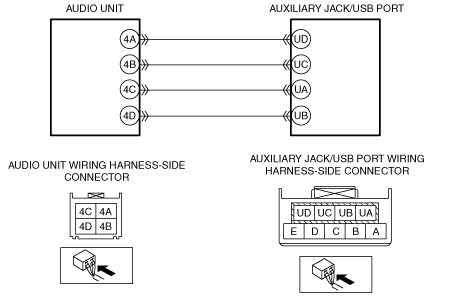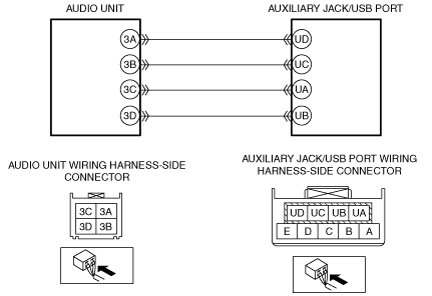|
1
|
INSPECT USB DEVICE/iPod
• Connect the USB device/iPod to a same-model vehicle (model/unit).
• Is the USB device/iPod connection detected/unit plays back.
|
Yes
|
Go to the next step.
|
|
No
|
System is normal. (USB device/iPod malfunction or incompatible USB device.)
Go to Step 7.
|
|
2
|
INSPECT AUDIO UNIT CONNECTOR CONDITION
• Switch the ignition off (LOCK).
• Disconnect the negative battery cable.
• Disconnect the audio unit connector.
• Inspect the connector engagement and connection condition and inspect the terminals for damage, deformation, corrosion, or disconnection.
• Is there any malfunctioning part?
|
Yes
|
Repair or replace the connector, then go to Step 7.
|
|
No
|
Go to the next step.
|
|
3
|
INSPECT AUXILIARY JACK/USB PORT CONNECTOR CONDITION
• Disconnect the auxiliary jack/USB port connector.
• Inspect the connector engagement and connection condition and inspect the terminals for damage, deformation, corrosion, or disconnection.
• Is there any malfunctioning part?
|
Yes
|
Repair or replace the connector, then go to Step 7.
|
|
No
|
Go to the next step.
|
|
4
|
INSPECT WIRING HARNESS FOR OPEN CIRCUIT BETWEEN AUDIO UNIT AND AUXILIARY JACK/USB PORT
• Verify that the connectors for the audio unit and the auxiliary jack/USB port are not disconnected.
• Inspect for continuity between the following terminals (vehicle wiring harness).
-
― Audio unit terminal 4A and auxiliary jack/USB port terminal UD
― Audio unit terminal 4B and auxiliary jack/USB port terminal UC
― Audio unit terminal 4C and auxiliary jack/USB port terminal UA
― Audio unit terminal 4D and auxiliary jack/USB port terminal UB
• Is there continuity?
|
Yes
|
Go to the next step.
|
|
No
|
Repair or replace the wiring harness, then go to Step 7.
|
|
5
|
INSPECT WIRING HARNESS FOR SHORT TO GROUND BETWEEN AUDIO UNIT AND AUXILIARY JACK/USB PORT
• Inspect for continuity between the following wiring harness terminals (vehicle wiring harness side) and body ground.
-
― Auxiliary jack/USB port terminal UD
― Auxiliary jack/USB port terminal UC
― Auxiliary jack/USB port terminal UA
― Auxiliary jack/USB port terminal UB
• Is there continuity?
|
Yes
|
Repair or replace the wiring harness, then go to Step 7.
|
|
No
|
Go to the next step.
|
|
6
|
INSPECT AUXILIARY JACK/USB PORT
• Inspect the auxiliary jack/USB port.
• Is there any malfunctioning part?
|
Yes
|
Replace the auxiliary jack/USB port, then go to Step 7.
|
|
No
|
Go to the next step.
|
|
7
|
VERIFY THAT REPAIRS HAVE BEEN COMPLETED
• Reconnect all the disconnected connectors.
• Connect the negative battery cable.
• Clear the audio unit DTCs.
• Perform the audio unit DTC inspection.
• Is the same DTC displayed?
|
Yes
|
Return to Step 1 and inspect for other possible causes.
If the malfunction recurs, replace the audio unit, then go to the next step.
|
|
No
|
Go to the next step.
|
|
8
|
VERIFY IF OTHER DTCs DISPLAYED
• Are any other DTCs displayed?
|
Yes
|
Repair the malfunctioning part according to the applicable DTC troubleshooting.
|
|
No
|
DTC troubleshooting completed.
|