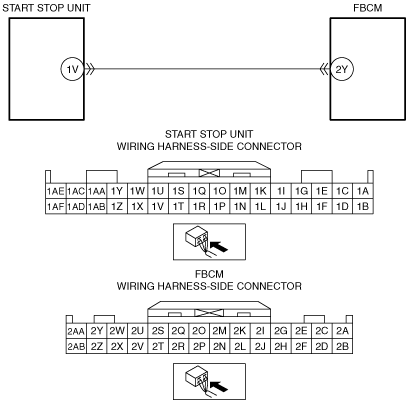System malfunction location
Windshield wiper LO switch signal mismatch
Detection condition
• The front body control module (FBCM) and start stop unit signals are compared and it is detected that the signals do not match for 5 s or more with the ignition switched ON (engine off or on).
Fail-safe
• If the windshield wiper switch position which is monitored by the LO/HI detection function of the front body control module (FBCM) does not match the one which is sent from the start stop unit as a CAN signal, the windshield wipers are controlled according to the CAN signal for a certain period of time. After a certain period of time has elapsed, they are controlled as follows:
-
― When the front body control module (FBCM) detects LO/HI ON using the LO/HI detection function: The windshield wipers are operated at low speed.― When the front body control module (FBCM) detects LO/HI OFF using the LO/HI detection function: The windshield wipers are stopped at the park position.
Possible cause
• Start stop unit malfunction
• Wiper switch malfunction
• Short circuit to ground in wiring harness between start stop unit and front body control module (FBCM)
• Open circuit in wiring harness between start stop unit and front body control module (FBCM)
• Short to power supply in wiring harness between start stop unit and front body control module (FBCM)
• Front body control module (FBCM) malfunction