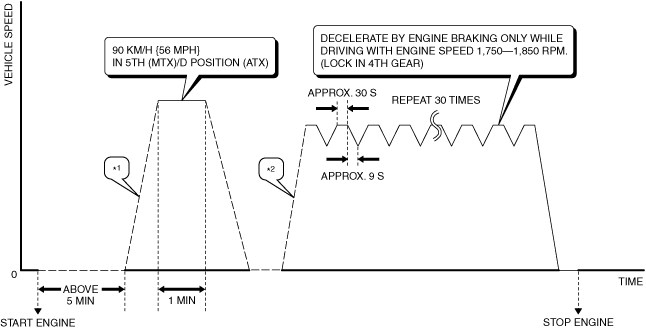OBD DRIVE MODE [PCM (WITHOUT CYLINDER DEACTIVATION (SKYACTIV-G 2.0, SKYACTIV-G 2.5))]
id0102sc815800
-
Caution
-
• Vehicle specifications differ depending on the vehicle identification number (VIN).
Type A VIN:
-
― JM0 KF2W76*# 400001—
― JM0 KF2W7A*# 400001—
― JM6 KF2W76*# 500001—
― JM6 KF2W7A*# 500001—
― JM7 KF2W76*# 600001—
― JM7 KF2W7A*# 600001—
― JM7 KF2WLA*# 600001—
― JM7 KF4W76*# 600001—
― JM7 KF4W7A*# 600001—
― JM7 KF4WLA*# 600001—
― JM7 KFAWL**# 600001—
― JMZ KE5W76*# 100001—
― JMZ KE5W7A*# 100001—
― JMZ KEEW7A*# 100001—
― JMZ KEEWLA*# 100001—
― JMZ KF6W76*# 100001—
― JMZ KF6W7A*# 100001—
― JMZ KF6W7AZ# 600001—
― JMZ KFGW76*# 100001—
― JMZ KFGW7A*# 100001—
Type B VIN:
-
― PP1 KFA*3**M* 00001—
― PP1 KFA*7**M* 00001—
― PP1 KFB*3**M* 00001—
― PP1 KFB*7**M* 00001—
― JM0 KF2W76*# 100001—399999
― JM0 KF2W7A*# 100001—399999
― JM0 KF4WLA*# 100001—
― JM6 KF2W76*# 100001—499999
― JM6 KF2W7A*# 100001—499999
― JM6 KF2WLA*# 100001—
― JM6 KF4WLA*# 100001—
― JM7 KF2W76*# 100001—599999
― JM7 KF2W7A*# 100001—599999
― JM7 KF2WLA*# 100001—599999
― JM7 KF4W76*# 100001—599999
― JM7 KF4W7A*# 100001—599999
― JM7 KF4WLA*# 100001—599999
― JM7 KFAWL**# 100001—599999
― JMZ KE5W76*# 600001—
― JMZ KE5W7A*# 600001—
― JMZ KEEW7A*# 600001—
― JMZ KEEWLA*# 600001—
― JMZ KF6W76*# 600001—
― JMZ KF6W7A*# 100001—
― JMZ KF6W7AZ# 200001—599999
― JMZ KFGW76*# 600001—
― JMZ KFGW7A*# 600001—
― JMZ KFGWLA*# 100001—
• Using the OBD Drive Mode, the monitoring item requested by OBD regulations can be easily diagnosed.
• Performing the Drive Mode inspects the OBD system for proper operation and must be performed to ensure that no additional DTCs are present.
• During the Drive Mode, the following systems are inspected:
-
― Mode 03 (Variable Valve Timing, A/F Sensor, HO2S and TWC Repair Verification Drive Mode)
-
Caution
-
• While performing the Drive Mode, always operate the vehicle in a safe and lawful manner.
• When the M-MDS is used to observe monitor system status while driving, be sure to have another technician with you, or record the data in the M-MDS using the PID/DATA MONITOR AND RECORD function and inspect later.
-
Note
-
• Vehicle speed and engine speed detected by the PCM may differ from that indicated by the speedometer and tachometer. Use the M-MDS to monitor vehicle speed.
• If the OBD system inspection is not completed during the Drive Mode, the following causes are considered:
-
― The OBD system detects the malfunction.
― The Drive Mode procedure is not completed correctly.
• Disconnecting the battery will reset the memory. Do not disconnect the battery during and after Drive Mode.
Mode 03 (Variable Valve Timing, A/F Sensor, HO2S and TWC Repair Verification Drive Mode)
Type A VIN
1. Start the engine and warm it up completely.
2. Verify all accessory loads (A/C, headlights, blower fan, rear window defogger) are off.
3. Drive the vehicle as shown in the graph.
*1 :MTX: Accelerate in 5th. (Accelerate to 90 km/h {56 mph} within 20 s.)/ATX: Accelerate in D position. (accelerate to 90 km/h {56 mph} within 20 s.)
*2 :MTX: Shift to the 3rd gear until the vehicle speed reaches 24 km/h {15 mph}, then continue accelerating to 1,750—1,850 rpm with the gear in 3rd./ATX: Accelerate to 1,750—1,850 rpm within 15 s in M4 position.
4. To verify the completion of the drive mode, stop the vehicle and display the following menu from the M-MDS initial screen. (See ON-BOARD DIAGNOSTIC TEST [PCM (WITHOUT CYLINDER DEACTIVATION (SKYACTIV-G 2.0, SKYACTIV-G 2.5))].)
- (1) Select “Tool Box”.
-
- (2) Select “Powertrain”.
-
- (3) Select “OBD Test Modes”.
-
- (4) Select “Mode 1 Powertrain Data”.
-
-
• If the drive mode has been completed, ***_EVAL of the PID ***SUP item indicating Yes changes from No to Yes.
• If the drive mode has not been completed, switch the ignition off and repeat the procedure from Step 3 again.
5. Verify no DTCs are available.
Type B VIN (SKYACTIV-G 2.0)
1. Start the engine and warm it up completely.
2. Verify all accessory loads (A/C, headlights, blower fan, rear window defogger) are off.
3. Drive the vehicle as shown in the graph.
*1 :MTX: Accelerate in 5th. (Accelerate to 89 km/h {55 mph} within 20 s.)/ATX: Accelerate in D position. (accelerate to 89 km/h {55 mph} within 20 s.)
*2 :MTX: Accelerate in 5th. (Accelerate to 45 km/h {28 mph} within 15 s, and then accelerate to 70 km/h {43 mph}.)/ATX: Accelerate in D position. (Accelerate to 45 km/h {28 mph} within 15 s, and then accelerate to 70 km/h {43 mph}.)
4. To verify the completion of the drive mode, stop the vehicle and display the following menu from the M-MDS initial screen. (See ON-BOARD DIAGNOSTIC TEST [PCM (WITHOUT CYLINDER DEACTIVATION (SKYACTIV-G 2.0, SKYACTIV-G 2.5))].)
- (1) Select “Tool Box”.
-
- (2) Select “Powertrain”.
-
- (3) Select “OBD Test Modes”.
-
- (4) Select “Mode 1 Powertrain Data”.
-
-
• If the drive mode has been completed, ***_EVAL of the PID ***SUP item indicating Yes changes from No to Yes.
• If the drive mode has not been completed, switch the ignition off and repeat the procedure from Step 3 again.
5. Verify no DTCs are available.
Type B VIN (SKYACTIV-G 2.5)
1. Start the engine and warm it up completely.
2. Verify all accessory loads (A/C, headlights, blower fan, rear window defogger) are off.
3. Drive the vehicle as shown in the graph.
*1 :Accelerate in D position. (Accelerate to 89 km/h {55 mph} within 20 s.)
*2 :Accelerate in D position. (Accelerate to 45 km/h {28 mph} within 15 s, and then accelerate to 70 km/h {43 mph}.)
4. To verify the completion of the drive mode, stop the vehicle and display the following menu from the M-MDS initial screen. (See ON-BOARD DIAGNOSTIC TEST [PCM (WITHOUT CYLINDER DEACTIVATION (SKYACTIV-G 2.0, SKYACTIV-G 2.5))].)
- (1) Select “Tool Box”.
-
- (2) Select “Powertrain”.
-
- (3) Select “OBD Test Modes”.
-
- (4) Select “Mode 1 Powertrain Data”.
-
-
• If the drive mode has been completed, ***_EVAL of the PID ***SUP item indicating Yes changes from No to Yes.
• If the drive mode has not been completed, switch the ignition off and repeat the procedure from Step 3 again.
5. Verify no DTCs are available.