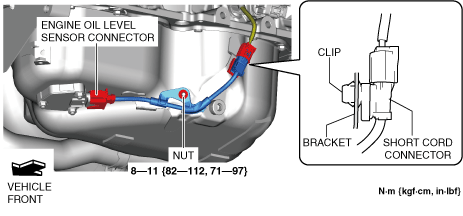 |
ENGINE OIL LEVEL SENSOR REMOVAL/INSTALLATION [SKYACTIV-D 2.2]
id0140z7538100
Replacement Part
|
Engine oil level sensor
Quantity: 1
Location of use: Engine oil level sensor
|
1. Disconnect the negative battery terminal. (See NEGATIVE BATTERY TERMINAL DISCONNECTION/CONNECTION.)
2. Remove the front under cover No.2. (See FRONT UNDER COVER No.2 REMOVAL/INSTALLATION.)
3. Drain the engine oil. (See ENGINE OIL REPLACEMENT [SKYACTIV-D 2.2].)
4. Remove the seal plate. (See OIL PAN REMOVAL/INSTALLATION [SKYACTIV-D 2.2].)
5. Disconnect the engine oil level sensor connector.
ac5uuw00008544
|
6. Remove the nut.
7. Remove the clip from the bracket.
8. Disconnect the short cord connector.
9. Remove the short cord.
10. Remove the nuts. (See Nut Installation Note.)
ac3wzw00000402
|
11. Remove the engine oil level sensor.
12. Install in the reverse order of removal.
13. Refill with the specified type and amount of the engine oil. (See ENGINE OIL REPLACEMENT [SKYACTIV-D 2.2].)
14. Start the engine and confirm that there is no oil leakage.
15. Inspect the engine oil level. (See ENGINE OIL LEVEL INSPECTION [SKYACTIV-D 2.2].)
Nut Installation Note
1. Temporarily tighten the nuts.
ac5uuw00009135
|
2. Completely tighten the nuts.