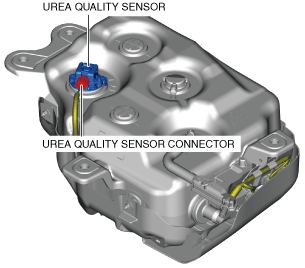 |
ac5wzw00012710
UREA QUALITY SENSOR REMOVAL/INSTALLATION [SKYACTIV-D 2.2]
id0140z7827200
1. Disconnect the negative battery terminal. (See NEGATIVE BATTERY TERMINAL DISCONNECTION/CONNECTION.)
2. Remove the urea tank. (See UREA TANK REMOVAL/INSTALLATION [SKYACTIV-D 2.2].)
3. Disconnect the urea quality sensor connector.
ac5wzw00012710
|
4. Remove in the order shown in the figure. (See Urea Quality Sensor Installation Note .)
ac5wzw00012711
|
5. Install in the reverse order of removal.
Urea Quality Sensor Installation Note
1. Align the urea quality sensor connector part with the urea tank alignment mark and assemble.
ac5wzw00012954
|