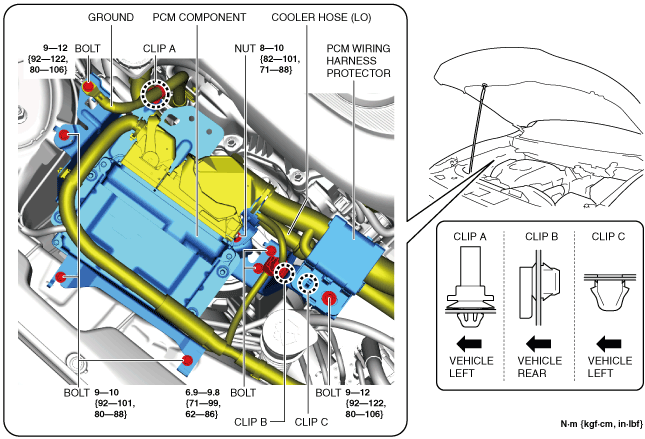 |
DSC HU/CM REMOVAL/INSTALLATION [SKYACTIV-D 2.2]
id041500801007
Replacement Part
|
Pipe holder
Quantity: 1
Location of use: Brake pipe
|
Oil and Chemical Type
|
Brake fluid type
Type: SAE J1703 or FMVSS116 DOT-3 or DOT-4
|
1. Disconnect the negative battery terminal. (See NEGATIVE BATTERY TERMINAL DISCONNECTION/CONNECTION.)
2. Remove the washer tank bracket. (See WASHER TANK REMOVAL/INSTALLATION.)
3. Remove the bolts and the nut.
ac5wzw00009832
|
4. Disconnect the ground and the clips.
5. Detach the tabs of the PCM WIRING HARNESS protector and the bracket, and remove the bracket.
ac5wzw00009833
|
6. Set the PCM component and the cooler hose (LO) aside in the directions of the arrows shown in the figure.
ac5wzw00009834
|
7. Remove in the order indicated in the table.
8. Install in the reverse order of removal.
9. After installation, add brake fluid, bleed the air, and inspect for fluid leakage. (See BRAKE FLUID AIR BLEEDING.)
10. If the DSC HU/CM is replaced, perform the auto configuration and the initialization of the sensors for DSC-related parts.
ac5uuw00007523
|
|
1
|
DSC HU/CM connector
|
|
2
|
Brake pipe
(See Brake Pipe Removal Note.)
(See Brake Pipe Installation Note.)
|
|
3
|
Pipe holder
|
|
4
|
Nut
|
|
5
|
Bolt
|
|
6
|
DSC HU/CM component
|
|
7
|
Bolt
|
|
8
|
DSC HU/CM
|
|
9
|
Spacer
|
|
10
|
Mount rubber
|
|
11
|
Bracket
|
DSC HU/CM Connector Removal Note
1. Pull the lock lever down in the direction of the arrow while pressing the tab of the lock lever.
ac5uuw00007524
|
2. Disconnect the DSC HU/CM connector.
Brake Pipe Removal Note
1. Place an alignment mark on the brake pipe and DSC HU/CM.
ac5uuw00007525
|
2. Apply protective tape to the connector to prevent brake fluid from entering.
3. Disconnect the brake pipes.
Bolt and Nuts Installation Note
1. Tighten bolt to the specified torque.
ac5uuw00007526
|
2. Tighten nuts A to the specified torque.
3. Tighten nuts B to the specified torque.
Brake Pipe Installation Note
1. Align the marks made before removal and install the brake pipe to the DSC HU/CM and brake pipe joint referring to the figure.
ac5uuw00007527
|
2. Tighten the brake pipe to the specified torque using the commercially available flare nut wrench.
DSC HU/CM Connector Installation Note
1. Connect the connector and pull the lock lever up in the direction of the arrow.
ac5jjw00010869
|
2. After connecting the connector, verify that the connector cover is completely pushed in.