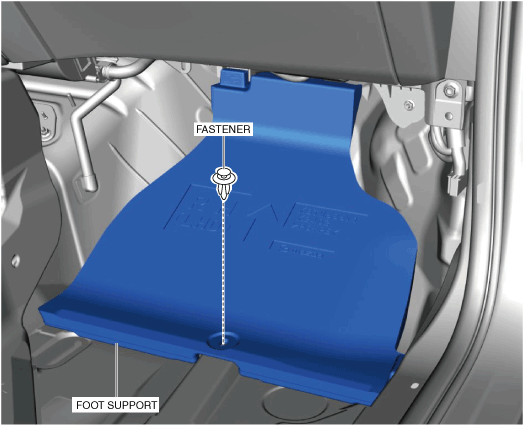 |
ac5wzw00009609
FOOT SUPPORT REMOVAL/INSTALLATION
id091700606100
1. Remove the following parts:
2. Partially peel back the floor covering.
3. Remove the fastener.
Without parking assist unit (optical) or 360°view monitor control module
ac5wzw00009609
|
With parking assist unit (optical) or 360°view monitor control module
ac5wzw00011952
|
4. Remove the foot support in the direction of the arrow shown in the figure.
Without parking assist unit (optical) or 360°view monitor control module
ac5wzw00009611
|
With parking assist unit (optical) or 360°view monitor control module
ac5wzw00012783
|
5. Install in the reverse order of removal.