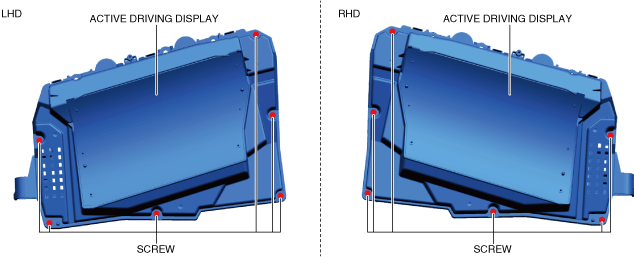 |
ac5wzw00014313
ACTIVE DRIVING DISPLAY DISASSEMBLY/ASSEMBLY
id092200103800
1. Disconnect the negative battery terminal. (See NEGATIVE BATTERY TERMINAL DISCONNECTION/CONNECTION.)
2. Remove the active driving display. (See ACTIVE DRIVING DISPLAY REMOVAL/INSTALLATION.)
3. Remove the screws.
ac5wzw00014313
|
4. Move the lens component in the direction of the arrow shown in the figure.
ac5wzw00014314
|
5. Remove the screw.
ac5wzw00014315
|
6. Pull out the photo sensor wiring harnesses from the hooks.
ac5wzw00014316
|
7. Remove the photo sensor.
8. Assemble in the reverse order of disassembly.