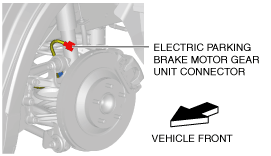 |
DISC PAD (REAR) REPLACEMENT
id041100800300
1. Switch to the maintenance mode. (See MAINTENANCE MODE.)
2. Disconnect the electric parking brake motor gear unit connector.
ac5uuw00004087
|
3. Remove in the order indicated in the table.
4. Install in the reverse order of removal.
5. End the maintenance mode. (See MAINTENANCE MODE.)
6. After installation, pump the brake pedal a few times and inspect the following:
ac5uuw00003948
|
|
1
|
Caliper
(See Caliper Removal Note.)
(See Caliper Installation Note.)
|
|
2
|
Disc pad
|
|
3
|
Shim
|
|
4
|
Guide plate
|
Caliper Removal Note
1. Remove the caliper securing bolt.
ac5wzw00007946
|
2. Move the caliper in the direction of the arrow shown in the figure.
Caliper Installation Note
1. Clean the exposed area of the piston.
2. Press in the piston using a commercially available disc brake expander tool.
ac5uuw00004806
|
3. Verify that the piston grooves are at the positions shown in the figure.
ac5uuw00004736
|
ac5uuw00004737
|
4. Move the caliper in the direction of the arrow shown in the figure.
ac5wzw00007947
|
5. Install the caliper securing bolt.