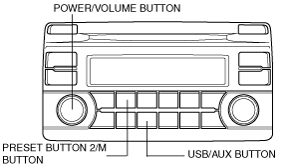DTC INSPECTION [AUDIO]
id0902f6440500
-
Note
-
• The audio system DTC can be verified using the on-board diagnostic test mode to activate the on-board diagnostic function by operating audio unit.
• All of DTCs displayed by the DTC inspection is recorded in the audio repair order form.
• If an audio unit malfunction is suspected, select For Audio below.
• If a Bluetooth® unit malfunction is suspected, select For Bluetooth® Unit below.
• If a CD player malfunction is suspected, select For CD Player below.
For Audio
1. Switch the ignition to ACC or ON (engine off or on).
2. Turn the audio unit power off.
3. While pressing the POWER/VOLUME button, press the USB/AUX button and preset button 2/M button for 3 s or more.
-
• If a DTC is displayed, repair the malfunctioning location according to the applicable DTC troubleshooting. (See
DTC TABLE [AUDIO].)
-
Note
-
• A maximum of 3 DTCs are displayed.
• If several DTCs are displayed, press the SEEK button to switch the display.
• If there are no DTCs, "No Err" is displayed.
4. After completion of repairs, clear all DTCs are stored in the audio unit. (See CLEARING DTC [AUDIO].)
For Bluetooth® Unit
1. Switch the ignition to ACC or ON (engine off or on).
2. While pressing the POWER/VOLUME button, press the PRESET button 4 and FLDR/PTY button (down) (European (L.H.D U.K.) specs.) /FOLDER button (down) (Except European (L.H.D U.K.) specs.) for 3 s or more.
European (L.H.D U.K.) specs.
Except European (L.H.D U.K.) specs.
-
• If a DTC is displayed, repair the malfunctioning location according to the applicable DTC troubleshooting. (See
DTC TABLE [AUDIO].)
-
Note
-
• A maximum of 12 DTCs can be displayed.
• If several DTCs are displayed, press the SEEK button to switch the display.
• If there are no DTCs, "No Err" is displayed.
• If the SEEK button (down) is operated while the last DTC is displayed, the software version is displayed.
• If the SEEK button (down) is operated while the software version is displayed, the connected unit information is displayed.
3. After completion of repairs, clear all DTCs stored in the Bluetooth® unit. (See CLEARING DTC [AUDIO].)