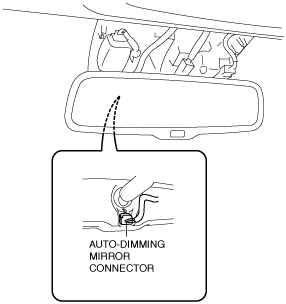 |
AUTO-DIMMING MIRROR REMOVAL/INSTALLATION
id091200099900
With Smart City Brake Support (SCBS)
1. Disconnect the negative battery cable. (See NEGATIVE BATTERY CABLE DISCONNECTION/CONNECTION [SKYACTIV-G 2.0, SKYACTIV-G 2.5].) (See NEGATIVE BATTERY CABLE DISCONNECTION/CONNECTION [SKYACTIV-G 2.0, SKYACTIV-G 2.5 (WITHOUT i-stop)].) (See NEGATIVE BATTERY CABLE DISCONNECTION/CONNECTION [SKYACTIV-D 2.2].)
2. Remove the cover. (See RAIN SENSOR REMOVAL/INSTALLATION.)
3. Disconnect the auto-dimming mirror connector.
ac5wzw00001355
|
4. Remove the screw A.
ac5wzw00001356
|
5. Remove the auto-dimming mirror in the direction of arrow (1) shown in the figure.
ac5wzw00001357
|
6. Install in the reverse order of removal.
Without Smart City Brake Support (SCBS)
1. Disconnect the negative battery cable. (See NEGATIVE BATTERY CABLE DISCONNECTION/CONNECTION [SKYACTIV-G 2.0, SKYACTIV-G 2.5].) (See NEGATIVE BATTERY CABLE DISCONNECTION/CONNECTION [SKYACTIV-G 2.0, SKYACTIV-G 2.5 (WITHOUT i-stop)].) (See NEGATIVE BATTERY CABLE DISCONNECTION/CONNECTION [SKYACTIV-D 2.2].)
2. Remove the screw B.
ac5uuw00002289
|
3. Remove the auto-dimming mirror in the direction of arrow (1) shown in the figure.
ac5uuw00004491
|
4. Detach tabs while push the cover No.2 in the direction of the arrow (2) shown in the figure, then remove the cover No.2 in the direction of the arrow (3).
ac5uuw00004492
|
5. Disconnect the auto-dimming mirror connector.
ac5wzw00002994
|
6. Remove the auto-dimming mirror in the direction of arrow (4) from the mirror base.
ac5wzw00002995
|
7. Install in the reverse order of removal.