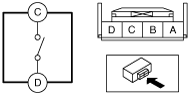 |
ac5wzw00000033
HAZARD WARNING SWITCH INSPECTION
id091800803100
1. Disconnect the negative battery cable. (See NEGATIVE BATTERY CABLE DISCONNECTION/CONNECTION [SKYACTIV-G 2.0, SKYACTIV-G 2.5].) (See NEGATIVE BATTERY CABLE DISCONNECTION/CONNECTION [SKYACTIV-G 2.0, SKYACTIV-G 2.5 (WITHOUT i-stop)].) (See NEGATIVE BATTERY CABLE DISCONNECTION/CONNECTION [SKYACTIV-D 2.2].)
2. Remove the glove compartment. (See GLOVE COMPARTMENT REMOVAL/INSTALLATION.)
3. Remove the decoration panel. (See DECORATION PANEL REMOVAL/INSTALLATION.)
4. Verify that the continuity between the hazard warning switch terminals is as indicated in the table.
ac5wzw00000033
|
ac5wzw00000447
|
5. Apply battery voltage to hazard warning switch terminal A, and connect terminal B to ground.
ac5wzw00000106
|
6. Verify that the LED illuminates.