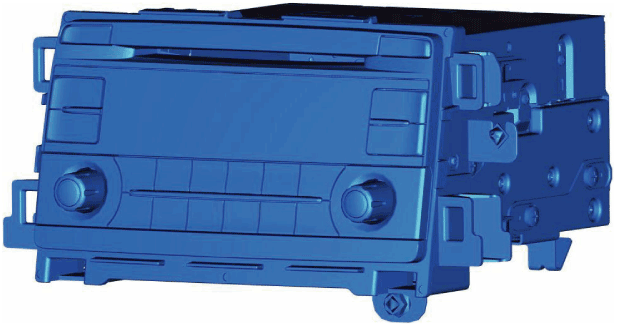 |
ac5uun00001692
AUDIO UNIT [WITHOUT CENTER DISPLAY]
id0920z9010200
Purpose
Function
Display function
Memory function
ALC (auto level control) function
Sound quality/Hour display set function
|
Mode |
Direction in which TUNE FILE/AUDIO CTRL button is rotated |
|
|---|---|---|
|
Left |
Right |
|
|
AF (Setting Alternative Frequency (AF))*1
|
Off
|
On
|
|
REG (Setting Regional Programme (REG))*1
|
Off
|
On
|
|
ALC (auto volume adjustment)
|
Volume change low
|
Volume change high
|
|
BASS (low range adjustment)
|
Low bass range
|
High bass range
|
|
TREB (high range adjustment)
|
Low high range
|
High high range
|
|
FADE (front/back volume adjustment)
|
Rear speaker low volume
|
Front speaker low volume
|
|
BAL (left/right volume adjustment
|
Right speaker low volume
|
Left speaker low volume
|
|
BEEP (operation sound setting)
|
BEEP sound off
|
BEEP sound on
|
|
BT SETUP
|
Select mode
|
|
|
12Hr/24Hr (time display setting)
|
12 Hr display (flashes)
|
24 Hr display (flashes)
|
TA (traffic announcement) function
On-board diagnostic function
Diagnostic assist function
Specification
|
Item |
Specification |
||
|---|---|---|---|
|
Rated voltage
|
(V)
|
12
|
|
|
Frequency range
|
AM
|
(kHz)
|
531—1602 (European (L.H.D. U.K.) specs.)
530—1620 (With AM frequency pitch: 5KHz pitch)
522—1629 (With AM frequency pitch: 9KHz pitch)
|
|
FM
|
(MHz)
|
87.5—108
|
|
|
LW
|
(kHz)
|
153—279
|
|
|
Amplifier maximum output
|
(W)
|
25×4
|
|
|
Output impedance
|
(ohm)
|
4
|
|
Construction
ac5uun00001692
|
Input/output signal table
Audio unit
|
TERMINAL |
Signal |
|
|---|---|---|
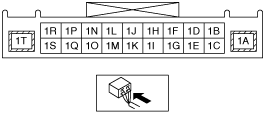 |
1A
|
Ground
|
|
1B
|
TNS signal input
|
|
|
1C
|
Local MS-CAN_L
|
|
|
1D
|
Illumination power supply (-)
|
|
|
1E
|
Local MS-CAN_H
|
|
|
1F
|
ACC
|
|
|
1G
|
Vehicle speed signal input
|
|
|
1H
|
Steering switch1
|
|
|
1I
|
Steering switch2
|
|
|
1J
|
Rear door speaker LH (-)
|
|
|
1K
|
Rear door speaker RH (-)
|
|
|
1L
|
Rear door speaker LH (+)
|
|
|
1M
|
Rear door speaker RH (+)
|
|
|
1N
|
Front door speaker LH (-)
|
|
|
1O
|
Front door speaker RH (-)
|
|
|
1P
|
Front door speaker LH (+)
|
|
|
1Q
|
Front door speaker RH (+)
|
|
|
1R
|
Dimmer cancel
|
|
|
1S
|
—
|
|
|
1T
|
B+
|
|
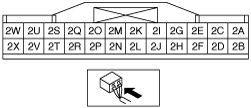 |
2A
|
TEL (+)*1
|
|
2B
|
TEL (-)*1
|
|
|
2C
|
Bluetooth® audio input LH (+)*1
|
|
|
2D
|
Bluetooth® audio input LH/RH (-)*1
|
|
|
2E
|
Bluetooth® audio input RH (+)*1
|
|
|
2F
|
—
|
|
|
2G
|
—
|
|
|
2H
|
—
|
|
|
2I
|
AUX audio input LH (+)
|
|
|
2J
|
AUX audio input LH/RH (-)
|
|
|
2K
|
AUX audio input RH (+)
|
|
|
2L
|
AUX connection detection
|
|
|
2M
|
—
|
|
|
2N
|
—
|
|
|
2O
|
—
|
|
|
2P
|
—
|
|
|
2Q
|
—
|
|
|
2R
|
—
|
|
|
2S
|
—
|
|
|
2T
|
—
|
|
|
2U
|
AUX connection detection ground
|
|
|
2V
|
—
|
|
|
2W
|
—
|
|
|
2X
|
—
|
|
 |
3A
|
USB power supply ground
|
|
3B
|
USB data (+)
|
|
|
3C
|
USB power supply
|
|
|
3D
|
USB data (-)
|
|
Antenna feeder connector
|
TERMINAL |
Signal |
|
|---|---|---|
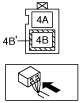 |
4A
|
Antenna amplifier power supply
|
|
4B
|
Radio input
|
|
|
4B'
|
Ground
|
|
Button position
ac5uun00001559
|
European (L.H.D. U.K.) specs.
|
No. |
Button name |
Function |
|---|---|---|
|
1
|
CLOCK button
|
Switches to clock adjustment mode.
|
|
2
|
EJECT button
|
Ejects CD.
|
|
3
|
SEEK button (up)
|
• Seeks up from current frequency.
• When SEEK button (up) is long-pressed, fast-forwards current music. (CD and USB only)
• When SEEK button (up) is short-pressed, performs file up (track up). (CD and USB only)
|
|
4
|
SEEK button (down)
|
• Seeks down from current frequency.
• When SEEK button (down) is long-pressed, fast-reverses current music. (CD and USB only)
• When SEEK button (down) is short-pressed, performs file down (track down). (CD and USB only)
|
|
5
|
FLDR/PTY button (down)
|
• Switches to PTY selection mode. After selecting the FLDR/PTY button, the PTY code currently being received is displayed in the audio unit display.
• When the button is long-pressed, PTY seek is performed based on the radio frequency currently being received. The seek direction is in the down direction.
• Selects the folder to be played (MP3/WMA/ACC/CD playback).
|
|
6
|
FLDR/PTY button (up)
|
• Switches to PTY selection mode. After selecting the FLDR/PTY button, the PTY code currently being received is displayed in the audio unit display.
• When the button is long-pressed, PTY seek is performed based on the radio frequency currently being received. The seek direction is in the up direction.
• Selects the folder to be played (MP3/WMA/ACC/CD playback).
|
|
7
|
POWER/VOLUME button
|
• Audio power on/off and volume adjustment are possible.
|
|
8
|
Preset button 1/H button
|
• Switches to radio station programmed in Preset 1.
• Hours can be adjusted while time adjustment mode is launched
• When Preset button 1/H button is pressed during music playback or seeking, track repeat is selected and file plays repeatedly. (CD and USB only)
• When Preset button 1/H button is pressed while "TRACK RPT" is displayed, folder repeat is selected and files in the folder play repeatedly. (CD and USB only)
|
|
9
|
Preset button 2/M button
|
• Switches to radio station programmed in Preset 2.
• Minutes can be adjusted while time adjustment mode is launched.
• When Preset button 2/M button is pressed during music playback or seeking, all files in the folder play randomly. (CD and USB only)
• When Preset button 2/H button is pressed while "FOLDER RDM" is displayed, all files in the disc play randomly. (CD and USB only)
|
|
10
|
Preset button 3/:00 button
|
• Switches to radio station programmed in Preset 3.
• Seconds can be reset when time adjustment mode is launched.
|
|
11
|
Preset button 4
|
Switches to radio station programmed in Preset 4.
|
|
12
|
Preset button 5
|
• Switches to radio station programmed in Preset 5.
• When Preset button 5 is pressed under following conditions, pauses current music playback.
• When Preset button 5 is pressed under following conditions, resumes music playback.
|
|
13
|
Preset button 6
|
Switches to radio station programmed in Preset 6.
|
|
14
|
TUNE FILE/AUDIO CTRL button
|
• Audio sound quality can be adjusted.
• Performs file up (track up)/file down (track down). (CD and USB only)
|
|
15
|
FM/AM button
|
Switches to radio mode.
|
|
16
|
CD button
|
Switches to CD mode.
|
|
17
|
USB/AUX button
|
Switches to USB mode/AUX mode.
|
|
18
|
SCAN button
|
Radio mode
• Seeks up from current frequency.
CD mode/USB mode
• Starts scan play.
|
|
19
|
TA button
|
• Switches TA (traffic announcement) on/off.
|
|
20
|
TEXT button
|
• When TEXT button is short-pressed, switches display mode.
• When TEXT button is long-pressed, goes to next page.
|
Except European (L.H.D. U.K.) specs.
|
No. |
Button name |
Function |
|---|---|---|
|
1
|
CLOCK button
|
Switches to clock adjustment mode.
|
|
2
|
EJECT button
|
Ejects CD.
|
|
3
|
FOLDER button (up)
|
Selects folder to be played.
|
|
4
|
FOLDER button (down)
|
Selects folder to be played.
|
|
5
|
SEEK button (up)
|
• Seeks up from current frequency.
• When SEEK button (up) is long-pressed, fast-forwards current music. (CD and USB only)
• When SEEK button (up) is short-pressed, performs file up (track up). (CD and USB only)
|
|
6
|
SEEK button (down)
|
• Seeks down from current frequency.
• When SEEK button (down) is long-pressed, fast-reverses current music. (CD and USB only)
• When SEEK button (down) is short-pressed, performs file down (track down). (CD and USB only)
|
|
7
|
POWER/VOLUME button
|
• Audio power on/off and volume adjustment are possible.
|
|
8
|
Preset button 1/H button
|
• Switches to radio station programmed in Preset 1.
• Hours can be adjusted while time adjustment mode is launched
• When Preset button 1/H button is pressed during music playback or seeking, track repeat is selected and file plays repeatedly. (CD and USB only)
• When Preset button 1/H button is pressed while "TRACK RPT" is displayed, folder repeat is selected and files in the folder play repeatedly. (CD and USB only)
|
|
9
|
Preset button 2/M button
|
• Switches to radio station programmed in Preset 2.
• Minutes can be adjusted while time adjustment mode is launched.
• When Preset button 2/M button is pressed during music playback or seeking, all files in the folder play randomly. (CD and USB only)
• When Preset button 2/H button is pressed while "FOLDER RDM" is displayed, all files in the disc play randomly. (CD and USB only)
|
|
10
|
Preset button 3/:00 button
|
• Switches to radio station programmed in Preset 3.
• Seconds can be reset when time adjustment mode is launched.
|
|
11
|
Preset button 4
|
Switches to radio station programmed in Preset 4.
|
|
12
|
Preset button 5
|
• Switches to radio station programmed in Preset 5.
• When Preset button 5 is pressed under following conditions, pauses current music playback.
• When Preset button 5 is pressed under following conditions, resumes music playback.
|
|
13
|
Preset button 6
|
Switches to radio station programmed in Preset 6.
|
|
14
|
TUNE FILE/AUDIO CTRL button
|
• Audio sound quality can be adjusted.
• Performs file up (track up)/file down (track down). (CD and USB only)
|
|
15
|
FM/AM button
|
Switches to radio mode.
|
|
16
|
CD button
|
Switches to CD mode.
|
|
17
|
USB/AUX button
|
Switches to USB mode/AUX mode.
|
|
18
|
SCAN button
|
Radio mode
• Seeks up from current frequency.
CD mode/USB mode
• Starts scan play.
|
|
19
|
AUTO-M button
|
• Stores up to six receivable stations.
• Reads out stored stations.
|
|
20
|
TEXT button
|
• When TEXT button is short-pressed, switches display mode.
• When TEXT button is long-pressed, goes to next page.
|
Operation
ALC (auto level control) operation
am2zzn00003503
|
am2zzn00003504
|
Fail-safe