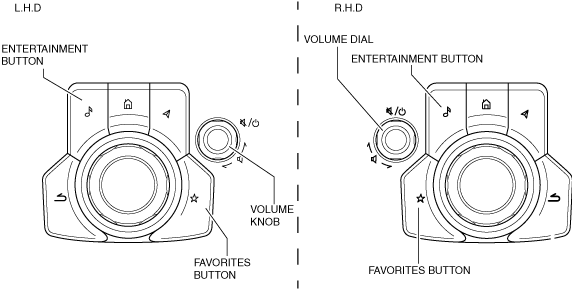SERVICE CAUTIONS FOR VEHICLES WITH TELEMATICS COMMUNICATION SYSTEM
id000000002400
• Before servicing a customer’fs vehicle, always put it in connected services disable mode or connected vehicle maintenance mode.
• Connected services disable mode is a mode that temporarily stops the communication functions other than the emergency call function for the vehicle according to the GDPR (General Data Protection Regulation).
• Connected vehicle maintenance mode is a mode that restricts a part of communications such as the MyMazda App function.
• Switching to connected services disable mode or connected vehicle maintenance mode prevents the customer from being notified of the vehicle condition while it is being serviced or the customer making a remote operation while the vehicle is being serviced.
-
― If connected services disable mode was used, select a mode (enabled or cancel) in line with the customer’fs intention.
― If connected vehicle maintenance mode was used, cancel the mode.
Connected Services Disable Mode
-
Note
-
• Only vehicles under contract with the Mazda telematics communication system can switch to and cancel the connected service disable mode.
Switching to Connected Services Disable Mode
1. Switch the main power ON (READY off or on).
- (1) When in connected services disable mode
-
- 1) When the [Connected Services Disabled] screen is displayed, select [Cancel] to remain in connected services disabled mode.
-
- 2) Verify that the check has been removed from the check box for [Connected Services] on the system settings screen.
-
- (2) When not in connected services disable mode
-
-
Note
-
• If the [Connected Services Disabled] screen is not displayed, perform the following procedure because the system is not switched to connected services disabled mode.
- 1) Select [Settings] on the home screen and press the commander switch.
-
- 2) Select [System Settings] from the settings screen and press the commander switch.
-
- 3) Select [Connected Services] from the system settings screen and press the commander switch.
-
- 4) When the [Connected Services Disabled] screen is displayed, select [Enable] and press the commander switch.
-
- 5) Verify that the check has been removed from the check box for [Connected Services] on the system settings screen.
-
Canceling Connected Service Disable Mode
1. Switch the main power ON (READY off or on).
2. When the [Connected Services Disabled] screen is displayed, select [Cancel] and press the commander switch.
3. Verify that there is a check in the check box for [Connected Services] on the system settings screen.
Connected Vehicle Maintenance Mode
-
Note
-
• Only vehicles under contract with the Mazda telematics communication system can switch to and cancel the connected vehicle maintenance mode.
Switching to Connected Vehicle Maintenance Mode
1. Switch the main power ON (READY off or on).
2. After verifying that the center display home screen launched, press the following buttons simultaneously for 3 s or more while pressing the volume knob on the commander switch.
-
• FAVORITES button
• ENTERTAINMENT button
3. Select [Service Information] on the [Factory/Service Inspection] screen.
4. Select [Communication Restricted Mode] on the [Service Information] screen.
5. Put a check in the check box for [Communication Restricted Mode ON] on the [Communication Restricted Mode] screen.
6. Select [Switch to the Communication Restricted Mode].Verify that the display on the center display switched to the [Embedded Communications Restricted] screen.
Canceling Connected Vehicle Maintenance Mode
1. Switch the main power ON (READY off or on).
2. After verifying that the [Embedded Communications Restricted] screen is displayed on the center display, press the following buttons simultaneously for 3 s or more while pressing the volume knob on the commander switch.
-
• FAVORITES button
• ENTERTAINMENT button
3. Verify that the display on the center display switched to the Mazda Connect home screen.