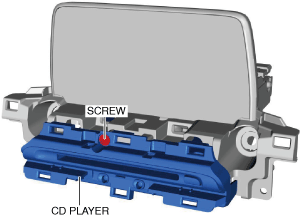 |
ac5wzw00010191
CD PLAYER REMOVAL/INSTALLATION [TYPE-A]
id0920000310ze
1. Disconnect the negative battery terminal. (See NEGATIVE BATTERY TERMINAL DISCONNECTION/CONNECTION.)
2. Remove the following parts:
3. Remove the screw.
ac5wzw00010191
|
4. Disconnect the connector.
ac5wzw00010192
|
5. Remove the screws.
6. Remove the screws.
ac5wzw00010193
|
7. Remove the bracket.
8. Remove the CD player.
9. Install in the reverse order of removal.