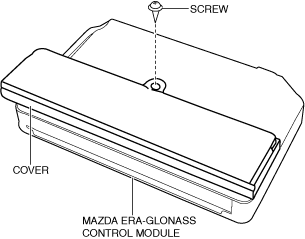 |
ac5wzw00009277
MAZDA ERA-GLONASS CONTROL MODULE BATTERY REMOVAL/INSTALLATION
id092200667000
1. Disconnect the negative battery terminal. (See NEGATIVE BATTERY TERMINAL DISCONNECTION/CONNECTION.)
2. Remove the following parts:
3. Remove the screw.
ac5wzw00009277
|
4. Move the cover in the direction of the arrows in the order of (1) and (2) and remove it from the Mazda ERA-GLONASS control module.
ac5wzw00009278
|
5. Disconnect the connector.
ac9wzw00005068
|
6. Remove the Mazda ERA-GLONASS control module battery.
7. Install in the reverse order of removal.