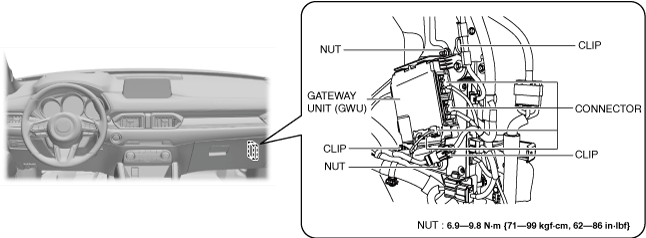GATEWAY UNIT (GWU) REMOVAL/INSTALLATION [TYPE-B]
id0940000061z4
-
Caution
-
• When replacing the gateway unit (GWU), perform the configuration to assure that the system operates correctly.
L.H.D.
1. To replace the gateway unit (GWU), perform the following procedure.
- (1) Connect the M-MDS to the DLC-2.
-
- (2) Switch the ignition ON (engine off).
-
- (3) Activate the M-MDS and perform the following procedure.
-
- 1) Press [Start] to start the vehicle identification.
-
- 2) Press the [Toolbox] tab.
-
- 3) Press the [Work Support] icon.
-
- 4) Press [Configuration].
-
- 5) Press [Run] to perform the configuration.
-
- 6) Press [GWU].
-
- 7) Verify that the ignition is switched ON (engine off) and press [Next].
-
-
• If the ignition cannot be switched ON (engine off), leave it as it is and press [Next]
- 8) When [Install the new ECU] is displayed, move to the gateway unit (GWU) replacement procedure.
-
2. Disconnect the negative battery terminal. (See NEGATIVE BATTERY TERMINAL DISCONNECTION/CONNECTION.)
3. Remove the following parts:
- (1) Passenger-side front scuff plate (See FRONT SCUFF PLATE REMOVAL/INSTALLATION.)
-
- (2) Passenger-side front side trim (See FRONT SIDE TRIM REMOVAL/INSTALLATION.)
-
- (3) Lower decoration panel (See DECORATION PANEL REMOVAL/INSTALLATION.)
-
- (4) Glove compartment (See GLOVE COMPARTMENT REMOVAL/INSTALLATION.)
-
- (5) Dashboard under cover (See DASHBOARD UNDER COVER REMOVAL/INSTALLATION.)
-
- (6) Passenger-side lower panel (See LOWER PANEL REMOVAL/INSTALLATION.)
-
4. Remove the nuts. (See Nut Installation Note.)
5. Disconnect the connectors.
6. Remove the clips.
7. Remove the gateway unit (GWU).
8. Install in the reverse order of removal.
9. If the gateway unit (GWU) is replaced, perform the following procedure.
- (1) Switch the ignition ON (engine off).
-
- (2) Return to the M-MDS operation and press [Continue].
-
- (3) Press [Finish].
-
- (4) Clear the DTC. (See CLEARING DTC.)
-
Nut Installation Note
1. Temporarily tighten nut A.
2. Tighten nut B.
3. Tighten nut A.
R.H.D.
1. To replace the gateway unit (GWU), perform the following procedure.
- (1) Connect the M-MDS to the DLC-2.
-
- (2) Switch the ignition ON (engine off).
-
- (3) Activate the M-MDS and perform the following procedure.
-
- 1) Press [Start] to start the vehicle identification.
-
- 2) Press the [Toolbox] tab.
-
- 3) Press the [Work Support] icon.
-
- 4) Press [Configuration].
-
- 5) Press [Run] to perform the configuration.
-
- 6) Press [GWU].
-
- 7) Verify that the ignition is switched ON (engine off) and press [Next].
-
-
• If the ignition cannot be switched ON (engine off), leave it as it is and press [Next]
- 8) When [Install the new ECU] is displayed, move to the gateway unit (GWU) replacement procedure.
-
2. Disconnect the negative battery terminal. (See NEGATIVE BATTERY TERMINAL DISCONNECTION/CONNECTION.)
3. Remove the following parts:
- (1) Driver-side front scuff plate (See FRONT SCUFF PLATE REMOVAL/INSTALLATION.)
-
- (2) Driver-side front side trim (See FRONT SIDE TRIM REMOVAL/INSTALLATION.)
-
- (3) Lower decoration panel (See DECORATION PANEL REMOVAL/INSTALLATION.)
-
- (4) Bonnet release lever (See BONNET RELEASE LEVER AND RELEASE CABLE REMOVAL/INSTALLATION.)
-
- (5) Fuel-filler lid opener lever (See FUEL-FILLER LID OPENER AND LEVER REMOVAL/INSTALLATION.)
-
- (6) Driver-side lower panel (See LOWER PANEL REMOVAL/INSTALLATION.)
-
4. Remove the nuts. (See Nut Installation Note.)
5. Disconnect the connectors.
6. Remove the clips.
7. Remove the gateway unit (GWU).
8. Install in the reverse order of removal.
9. If the gateway unit (GWU) is replaced, perform the following procedure.
- (1) Switch the ignition ON (engine off).
-
- (2) Return to the M-MDS operation and press [Continue].
-
- (3) Press [Finish].
-
- (4) Clear the DTC. (See CLEARING DTC.)
-
Nut Installation Note
1. Temporarily tighten nut A.
2. Tighten nut B.
3. Tighten nut A.