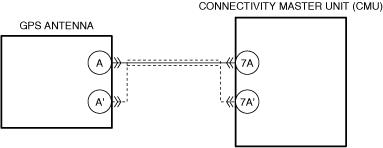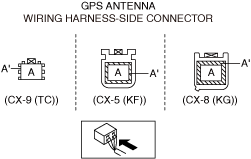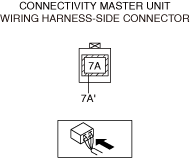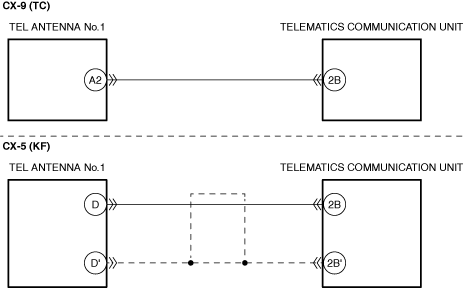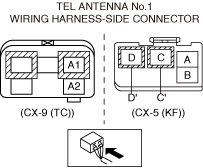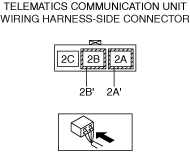|
1
|
VERIFY IF GNSS INFORMATION CAN BE RECEIVED
• Switch the ignition ON (engine off) and display the navigation screen of the center display
• Is the current position displayed?
|
Yes
|
Verify that the repairs have been completed.
|
|
No
|
Go to the next step.
|
|
2
|
VERIFY GNSS INFORMATION RECEPTION CONDITION
-
Note
-
• If there is no response, move the vehicle outside (in environment where radio signal is not interrupted or obstructed) and verify the display again.
• Perform the [Navigation System Inspection] using the diagnostic assist function.
• Verify the number of receptions display for [GPS+GLONASS+QZSS] on the inspection result screen.
• Is the number of receptions 1 or more?
|
Yes
|
Verify that the repairs have been completed.
|
|
No
|
Go to the next step.
|
|
3
|
INSPECT GPS ANTENNA CONNECTOR FOR MALFUNCTION
• Inspect the applicable connector and terminal. (Refer to the [CONNECTOR INSPECTION] in the workshop manual)
• Are the connector and terminal normal?
|
Yes
|
Go to the next step.
|
|
No
|
Repair or replace the malfunctioning location and perform the repair completion verification.
|
|
4
|
INSPECT CONNECTIVITY MASTER UNIT (CMU) CONNECTOR FOR MALFUNCTION
• Inspect the applicable connector and terminal. (Refer to the [CONNECTOR INSPECTION] in the workshop manual)
• Are the connector and terminal normal?
|
Yes
|
Go to the next step.
|
|
No
|
Repair or replace the malfunctioning location and perform the repair completion verification.
|
|
5
|
INSPECT GPS ANTENNA POWER SUPPLY VOLTAGE
• Verify that the GPS antenna connector is disconnected.
• Connect the connectivity master unit (CMU) connector.
• Connect the negative battery terminal. (Refer to the [NEGATIVE BATTERY TERMINAL DISCONNECTION/CONNECTION] in the workshop manual)
• Measure the voltage at GPS antenna terminal A (wiring harness-side).
• Is the voltage between 4.1—5.1 V?
|
Yes
|
Go to the next step.
|
|
No
|
Repair or replace the malfunctioning location and perform the repair completion verification.
(Refer to the [GLOBAL POSITIONING SYSTEM (GPS) ANTENNA REMOVAL/INSTALLATION] in the workshop manual)
|
|
6
|
INSPECT CONNECTIVITY MASTER UNIT (CMU) POWER SUPPLY VOLTAGE
• Verify that the GPS antenna connector is disconnected.
• Measure the voltage at connectivity master unit (CMU) terminal 7A (wiring harness-side).
• Is the voltage between 4.1—5.1 V?
|
Yes
|
Repair or replace the malfunctioning location and perform the repair completion verification.
(Refer to the [GLOBAL POSITIONING SYSTEM (GPS) ANTENNA FEEDER REMOVAL/INSTALLATION] in the workshop manual)
|
|
No
|
Go to the next step.
|
|
7
|
DETERMINE MALFUNCTIONING LOCATION
-
Note
-
• If there is no response, move the vehicle outside (in environment where radio signal is not interrupted or obstructed) and verify the display again.
• Perform the [Navigation System Inspection] using the diagnostic assist function.
• Verify the number of receptions display for [GPS+GLONASS+QZSS] on the inspection result screen.
• Is the number of receptions 1 or more?
|
Yes
|
Verify that the repairs have been completed.
|
|
No
|
Refer to the controller area network (CAN) malfunction diagnosis flow to inspect for a CAN communication error.
(Refer to the [CONTROLLER AREA NETWORK (CAN) MALFUNCTION DIAGNOSIS FLOW] in the workshop manual)
If the CAN communication is normal, perform the diagnosis from Step 1.
• If the malfunction recurs, replace the connectivity master unit (CMU), then perform the repair completion verification. (Refer to the [CONNECTIVITY MASTER UNIT (CMU) REMOVAL/INSTALLATION] in the workshop manual)
|
|
Repair completion verification 1
|
VERIFY THAT VEHICLE IS REPAIRED
• Install/connect the part removed/disconnected during the troubleshooting procedure.
• Clear the DTC recorded in the memory. (Refer to the [CLEARING DTC] in the workshop manual)
• Perform the DTC inspection for the connectivity master unit (CMU). (Refer to the [DTC INSPECTION] in the workshop manual)
• Is the same Pending DTC present?
|
Yes
|
Refer to the controller area network (CAN) malfunction diagnosis flow to inspect for a CAN communication error.
(Refer to the [CONTROLLER AREA NETWORK (CAN) MALFUNCTION DIAGNOSIS FLOW] in the workshop manual)
If the CAN communication is normal, perform the diagnosis from Step 1.
• If the malfunction recurs, replace the connectivity master unit (CMU), then go to the next step. (Refer to the [CONNECTIVITY MASTER UNIT (CMU) REMOVAL/INSTALLATION] in the workshop manual)
|
|
No
|
Go to the next step.
|
|
Repair completion verification 2
|
VERIFY IF OTHER DTCs ARE DISPLAYED
• Perform the DTC inspection. (Refer to the [DTC INSPECTION] in the workshop manual)
• Is a DTC displayed?
|
Yes
|
Repair the malfunctioning location according to the applicable DTC troubleshooting.
|
|
No
|
DTC troubleshooting completed.
|