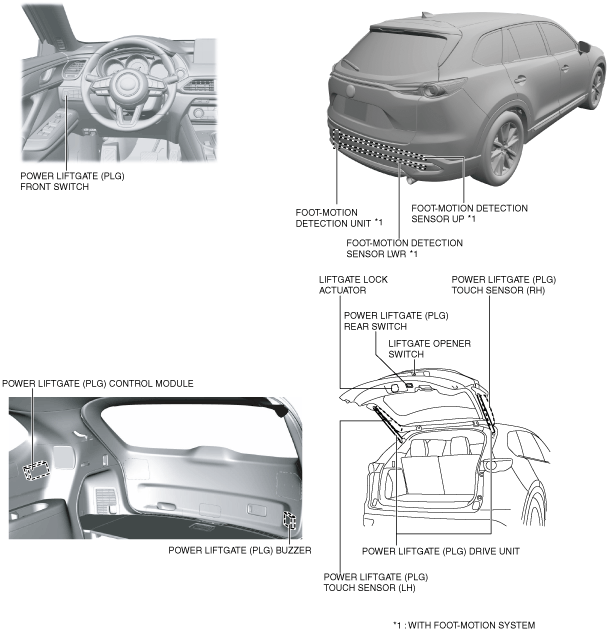 |
POWER LIFTGATE (PLG) SYSTEM
id091100010700
Outline
Functions
Auto open/auto close function
Auto reverse pinch protection function
Opening angle change function
Guidance function
Initial setting function
Hands-free liftgate fuction
Personalization function
Structure/Construction
Structural view
ac9uun00003457
|
System wiring diagram
ac9uun00003097
|
Operation
Ignition is switched OFF
|
Liftgate status
|
Operation switch
|
Selector lever position
|
Driver's door lock/unlock status
|
Vehicle speed
|
Foot-motion function
|
Operation
|
|
Fully closed or half-latch
|
Press PLG front switch for 0.5 s or more
|
—
|
Unlock
|
—
|
Auto open operation
|
|
|
PLG rear switch
|
—
|
—
|
—
|
Non-operation
|
||
|
Press liftgate opener switch for 0.05 s or more
|
—
|
Unlock
|
—
|
Auto open operation
|
||
|
Press power liftgate button of remote transmitter for 1 s or more
|
—
|
—
|
—
|
|||
|
Foot-motion operation
|
—
|
—
|
—
|
ON
|
||
|
Partly open (stop during close operation)
|
Press PLG front switch for 0.5 s or more
|
—
|
—
|
—
|
||
|
Press PLG rear switch for 0.05—3 s
|
—
|
—
|
—
|
|||
|
Press liftgate opener switch for 0.05 s or more
|
—
|
—
|
—
|
|||
|
Press power liftgate button of remote transmitter for 0.5 s or more
|
—
|
—
|
—
|
|||
|
Foot-motion operation
|
—
|
—
|
—
|
ON
|
||
|
Fully open
|
Press PLG front switch for 0.5 s or more
|
—
|
—
|
—
|
Auto close operation
|
|
|
Press PLG rear switch for 0.05—3 s
|
—
|
—
|
—
|
|||
|
Liftgate opener switch
|
—
|
—
|
—
|
Non-operation
|
||
|
Press power liftgate button of remote transmitter for 1 s or more
|
—
|
—
|
—
|
Auto close operation
|
||
|
Foot-motion operation
|
—
|
—
|
—
|
ON
|
||
|
Partly open (stop during open operation)
|
Press PLG front switch for 0.5 s or more
|
—
|
—
|
—
|
||
|
Press PLG rear switch for 0.05—3 s
|
—
|
—
|
—
|
|||
|
Press liftgate opener switch for 0.05 s or more
|
—
|
—
|
—
|
|||
|
Press power liftgate button of remote transmitter for 0.5 s or more
|
—
|
—
|
—
|
|||
|
Foot-motion operation
|
—
|
—
|
—
|
ON
|
||
|
During auto close operation
|
Press PLG front switch for 0.05 s or more
|
—
|
—
|
—
|
OFF
|
|
|
Press PLG rear switch for 0.05 s or more
|
—
|
—
|
—
|
|||
|
Press liftgate opener switch for 0.05 s or more
|
—
|
—
|
—
|
|||
|
Press power liftgate button of remote transmitter for 0.05 s or more
|
—
|
—
|
—
|
|||
|
Foot-motion operation
|
—
|
—
|
—
|
ON
|
||
|
During auto open operation
|
Press PLG front switch for 0.05 s or more
|
—
|
—
|
—
|
||
|
Press PLG rear switch for 0.05 s or more
|
—
|
—
|
—
|
|||
|
Press liftgate opener switch for 0.05 s or more
|
—
|
—
|
—
|
|||
|
Press power liftgate button of remote transmitter for 0.05 s or more
|
—
|
—
|
—
|
|||
|
Foot-motion operation
|
—
|
—
|
—
|
ON
|
||
Ignition is switched ON (engine off or on)
|
Liftgate status |
Operation switch |
Selector lever position |
Driver's door lock/unlock status |
Vehicle speed |
Foot-motion function |
Operation |
|---|---|---|---|---|---|---|
|
Fully closed or half-latch
|
Press PLG front switch for 0.5 s or more
|
P position
|
Unlock
|
Less than 3 km/h {2 mph}
|
—
|
Auto open operation
|
|
PLG rear switch
|
—
|
—
|
—
|
—
|
Non-operation
|
|
|
Press liftgate opener switch for 0.05 s or more
|
P position
|
Unlock
|
Less than 3 km/h {2 mph}
|
—
|
Auto open operation
|
|
|
Power liftgate button of remote transmitter
|
—
|
—
|
—
|
—
|
Non-operation
|
|
|
Foot-motion operation
|
P position
|
Less than 3 km/h {2 mph}
|
ON
|
Auto open operation
|
||
|
Partly open (stop during close operation)
|
Press PLG front switch for 0.5 s or more
|
|||||
|
Press PLG rear switch for 0.05—3 s
|
—
|
—
|
||||
|
Press liftgate opener switch for 0.05 s or more
|
—
|
—
|
||||
|
Power liftgate button of remote transmitter
|
—
|
—
|
—
|
—
|
Non-operation
|
|
|
Foot-motion operation
|
P position
|
Less than 3 km/h {2 mph}
|
ON
|
Auto close operation
|
||
|
Fully open
|
Press PLG front switch for 0.5 s or more
|
|||||
|
Press PLG rear switch for 0.05—3 s
|
—
|
—
|
||||
|
Liftgate opener switch
|
—
|
—
|
—
|
—
|
Non-operation
|
|
|
Power liftgate button of remote transmitter
|
—
|
—
|
—
|
—
|
||
|
Foot-motion operation
|
P position
|
—
|
Less than 3 km/h {2 mph}
|
ON
|
Auto close operation
|
|
|
Partly open (stop during open operation)
|
Press PLG front switch for 0.5 s or more
|
—
|
—
|
|||
|
Press PLG rear switch for 0.05—3 s
|
—
|
—
|
||||
|
Press liftgate opener switch for 0.05 s or more
|
—
|
—
|
||||
|
Power liftgate button of remote transmitter
|
—
|
—
|
—
|
—
|
Non-operation
|
|
|
Foot-motion operation
|
P position
|
—
|
Less than 3 km/h {2 mph}
|
ON
|
Auto close operation
|
|
|
During auto close operation
|
Press PLG front switch for 0.05 s or more
|
P position
|
—
|
Less than 3 km/h {2 mph}
|
—
|
OFF*1
|
|
Press PLG rear switch for 0.05 s or more
|
—
|
—
|
||||
|
Press liftgate opener switch for 0.05 s or more
|
—
|
—
|
||||
|
Press power liftgate button of remote transmitter for 0.05 s or more
|
—
|
—
|
||||
|
Foot-motion operation
|
—
|
ON
|
||||
|
During auto open operation
|
Press PLG front switch for 0.05 s or more
|
—
|
—
|
|||
|
Press PLG rear switch for 0.05 s or more
|
—
|
—
|
||||
|
Press liftgate opener switch for 0.05 s or more
|
—
|
—
|
||||
|
Press power liftgate button of remote transmitter for 0.05 s or more
|
—
|
—
|
||||
|
Foot-motion operation
|
—
|
ON
|
Auto open operation
1. When the PLG front switch/liftgate opener switch/power liftgate button/ hads-free leftgate sensor of the remote transmitter is pressed, a PLG system on signal is input (1) to the PLG control module.
2. When the PLG control module detects that the PLG system is on with the PLG system auto open operation conditions met, it activates (2) a PLG buzzer and sends the following signals at the same time.
3. When the front body control module (FBCM) receives a hazard warning light flash request signal, it flashes (5) the hazard warning lights two times.
4. When the liftgate lock actuator receives a liftgate lock actuator operation request signal from the PLG control module, it operates the liftgate lock actuator to release the latch lever.
5. The PLG control module operates (6) the PLG drive unit motor to open the liftgate.
ac9uun00003454
|
Auto close operation
1. When the PLG front switch/PLG rear switch/power liftgate button/ hads-free liftgate sensor of the remote transmitter is pressed, a PLG system ON signal is input (1) to the PLG control module.
2. When the PLG control module detects that the PLG system is on with the PLG system auto close operation conditions met, it activates (2) a PLG buzzer and sends a hazard warning light flash request signal to the front body control module (FBCM) at the same time.
3. When the front body control module (FBCM) receives a hazard warning light flash request signal, it flashes (4) the hazard warning lights two times.
4. The PLG control module operates (5) the PLG drive unit motor to close the liftgate.
ac9uun00003455
|
Operation of auto reverse pinch protection function
Guidance function
|
Condition
|
Power liftgate (PLG) buzzer sound pattern*2
|
|
Auto open/close operation is performed
|
Pattern A
|
|
• Auto reverse pinch protection function is operated
• Auto open/close operation is forcibly stopped
• Each switch is operated with operation conditions not met
|
Pattern B
|
|
Auto open/close operation is stopped by each switch during auto open/close operation
|
Pattern C
|
|
Vehicle speed of 3 km/h {2 mph} or more is detected with liftgate open
|
Pattern D
|
|
Opening angle of liftgate is stored by opening angle change function
|
Pattern E
|
|
Opening angle change function is reset
|
Pattern F
|