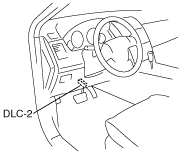NEUTRAL POSITION LEARNING [AW6A-EL, AW6AX-EL]
id051723811100
1. Engage the parking brake and use wheel chocks at the front and rear of the wheels.
2. Connect the M-MDS to the DLC-2.
L.H.D.
R.H.D.
3. After the vehicle is identified, select the following items from the initialization screen of the M-MDS.
-
• When using the IDS (laptop PC)
-
1. Select the "Powertrain".
2. Select "Transmission".
-
• When using the PDS (Pocket PC)
-
1. Select "All Tests and Calibrations".
4. Then, select the “Transmission Learning”.
5. Perform the neutral position learning according to the directions on the screen.
-
• When “Operation Successful” is displayed, shift the selector lever to the P position and turn the ignition switch to the LOCK position, then to the ON position after 5 s.
• If “Reinstall TCM properly and then try again” is displayed, perform the following inspection:
-
― Verify that the transaxle manual shaft is in the N position.
-
• If the manual shaft is in a position other than N, shift it to the N position.
― Verify that the selector cable is adjusted properly.
-
― Inspect the manual shaft lever for deformation.
-
• If there is any malfunction, replace the manual shaft lever.
6. Shift the selector lever from P position to D range, then verify that the positions of the selector lever and the indicator are aligned.
-