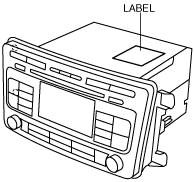 |
SUPPLIER IDENTIFICATION PROCEDURE [AUDIO]
id0902f6803800
Identification Using the Label or Inscribed Lettering
1. Disconnect the negative battery cable.
2. Remove the following parts:
3. Verify the supplier by referring to the label attached to each unit.
ac9wzw00001087
|
Verify Using the Diagnostic Assist Function
With display
1. Turn the ignition switch to the ACC or ON position.
2. While pressing the POWER/VOLUME switch, simultaneously press the Selection switch 5 for 3 s or more.
With RDS (radio data system)
ac9wzw00001771
|
Without RDS (radio data system)
ac9wzw00001088
|
3. Identify the manufacture code by referring to the display.
am6xuw00002840
|
|
Manufacture code |
Supplier name |
|---|---|
|
01
|
SANYO Automedia
|
|
02
|
Panasonic
|
|
03
|
Clarion
|
|
04
|
Pioneer
|
|
05
|
VISTEON
|
am6xuw00002841
|
4. Cancel the diagnostic assist function by turning the ignition switch to the LOCK position.
Without display
1. Turn the ignition switch to the ACC or ON position.
2. Turn the audio unit power to on.
3. While pressing the POWER/VOLUME switch, simultaneously press the Preset switch 5 for 3 s or more.
ac9wzw00001193
|
4. Identify the supplier code by referring to the display.
ac9wzw00001194
|
|
Supplier code |
Supplier name |
|---|---|
|
01
|
SANYO Automedia
|
|
02
|
Panasonic
|
|
03
|
Clarion
|
|
04
|
Pioneer
|
|
05
|
VISTEON
|
ac9wzw00001195
|
5. Cancel the diagnostic assist function by turning the ignition switch to the LOCK position.