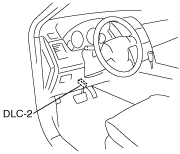 |
ac9uuw00000452
CUSTOMIZED FUNCTION SETTING PROCEDURE [ADVANCED KEYLESS ENTRY AND START SYSTEM]
id0914008074z6
1. Connect the M-MDS to the DLC-2.
ac9uuw00000452
|
2. After the vehicle is identified, select the following items from the initial screen of the M-MDS.
When using the IDS (laptop PC)
3. Then, select items from the screen menu in the following order.
4. Select an item name, and then select option.
|
Mazda Modular Diagnostic System (M-MDS) display |
Function |
Initial setting |
Setting content |
Control unit |
|---|---|---|---|---|
|
Answer Back Buzzer
|
Answer back buzzer function can be set.
|
Enabled
|
Disabled/ Enabled
|
Keyless control module
|
|
Card key battery low warning
|
Advanced key remaining battery level/battery dead warning can be set.
|
Enabled
|
Disabled/ Enabled
|
Keyless control module
|
|
Automatic Locks
|
Automatic locks function can be set.
|
Disabled
|
Disabled/ Enabled
|
Keyless control module
|
|
Two(2) stage door unlocking by request switch.
|
2-step unlocking system can be set.
|
Enabled
|
Disabled/ Enabled
|
Keyless control module
|
|
Two(2) stage door unlocking by transmitter.
|
2-step unlocking system can be set.
|
Enabled
|
Disabled/ Enabled
|
Keyless control module
|
|
Auto relock timer (with AKE)
|
The operation start time of the auto re-lock function can be changed.
|
60s
|
30s/60s/90s
|
Keyless control module
|