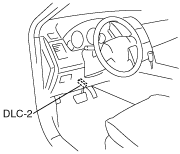 |
ac9uuw00000862
DSC/RSC HU AIR BLEEDING
id041800816500
1. Turn the ignition switch to the OFF position.
2. Connect the M-MDS to the DLC-2.
ac9uuw00000862
|
3. After the vehicle is identified, select the following items from the initialization screen of the M-MDS.
4. Then, select items from the screen menu in the following order.
5. Perform the air bleeding according to the directions on the screen.