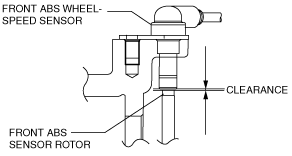 |
ac9wzw00000146
FRONT ABS WHEEL-SPEED SENSOR INSPECTION
id041800816800
Installation Visual Inspection
1. Inspect the following items:
Clearance Inspection
1. Verify the clearance between the ABS sensor rotor and the ABS wheel-speed sensor.
ac9wzw00000146
|
Sensor Output Value Inspection
1. Turn the ignition switch to the OFF position.
2. Connect the M-MDS to the DLC-2.
ac9uuw00000862
|
3. After the vehicle is identified, select the following items from the initialization screen of the M-MDS.
4. Select the following PIDs using the M-MDS:
5. Start the engine and drive the vehicle.
6. Verify that the display of the M-MDS shows the same value as the speedometer.