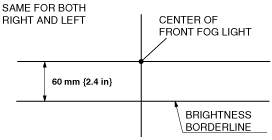FRONT FOG LIGHT AIMING
id091800802200
1. Make a screen as shown in the figure using double-weight, white paper.
2. Adjust the tire pressure to the specification.
3. Position the unloaded vehicle on a flat, level surface.
4. Seat one person in the driver’s seat.
5. Line up the vehicle with the wall so that the center of the front fog light is 3 m {9.8 ft} away from the wall.
6. Measure the height at the center of the front fog light.
-
Note
-
• Since the height of the vehicle varies depending on the vehicle situation, measure the height of the center of the front fog light using the actual vehicle.
7. Align the center of the front fog light with the center of the screen.
8. Block the light of the other front fog light using a partition.
9. Start the engine so that the battery remains charged.
10. Turn the front fog lights on.
11. Verify that the brightness border line of the front fog light is at the position indicated on the adjustment screen.
-
• If the brightness border line is not at the position indicated on the adjustment screen, perform the following adjustment.
- (1) Remove the front under cover B. (See FRONT UNDER COVER REMOVAL/INSTALLATION.)
- (2) Remove the bolt before cutting the front fog light hole cover located on the bolt installation hole.
-
- (3) Move the front fog light in the direction of the arrow shown in the figure to secure a space for cutting the front fog light hole cover.
-
- (4) Press the notch of the front fog light hole cover using a flathead screwdriver and cutout the front fog light hole cover.
- (5) Cutout the hatch-marked area of the front fog light hole cover shown in the figure using a flathead screwdriver.
-
-
Note
-
• Remove all the shaded area shown in the figure so that the front fog light hole cover does not interfere with the bolt.
- (6) Temporarily tighten the bolt.
-
- (7) Move the front fog light in the direction of the arrow shown in the figure to adjust the brightness border line to the position indicated on the adjustment screen.
- (8) Tighten the bolt.
-