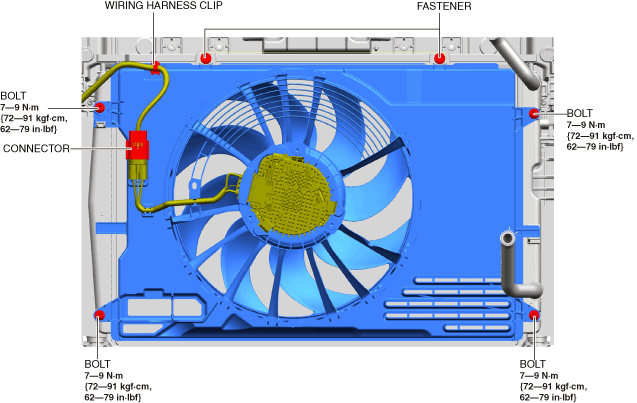• The EV system is hot immediately after driving and charging, and can cause severe burns. Turn off the EV system and wait until it is cool before performing the servicing.
• If the cooling system cap is removed while the EV system is hot, hot coolant may be ejected, causing severe burns or injury. Perform the removal of the cooling system cap when the EV system is cool.
• When removing the cooling system cap, cover the cooling system cap with a clean cloth and remove it slowly.
• The cooling fan may suddenly start operating regardless of the main power switch position. Keep hands and tools away from the cooling fan even if the cooling fan is not operating to prevent injury, or damage to the cooling fan. When servicing the cooling fan or parts near the cooling fan, ensure the following.
-
― Do not perform normal charging or quick charging
― Do not select high voltage battery cooling on center display after EV system stops
― Do not open/close doors frequently with main power switched OFF
― Access connected vehicle maintenance mode (MyMazda App connected vehicle)
― Cancel climate control timer
― Operate center display and turn off battery heater operation