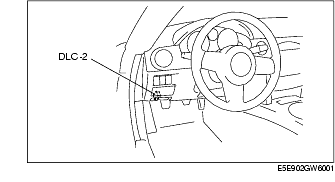DTC INSPECTION [POWER RETRACTABLE HARDTOP]
id0902j2960300
1. Connect the M-MDS to the DLC-2 connector.
2. After the vehicle is identified, select the following items from the initial screen of the M-MDS.
-
• When using the IDS (laptop PC)
-
- Select the "Toolbox" tab.
-
- Select "Self Test".
-
- Select "Modules".
-
- Select "RHT".
-
• When using the PDS (Pocket PC)
-
- Select "Module Tests".
-
- Select "Optional" tab.
-
- Select "RHT".
-
- Select "Self Test".
3. Verify the DTC according to the directions on the screen.
-
• If any DTCs are displayed, perform troubleshooting according to the corresponding DTC inspection.
4. After completion of repairs, clear all DTCs stored in the power retractable hardtop control module.