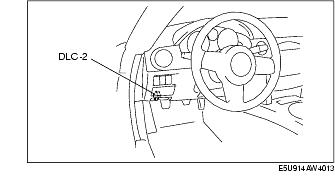CUSTOMIZED FUNCTION SETTING PROCEDURE [WITH ADVANCED KEYLESS SYSTEM]
id0914008074b2
1. Connect the M-MDS to the DLC-2 connector.
2. After the vehicle is identified, select the following items from the initial screen of the M-MDS.
-
• When using the IDS (laptop PC)
-
1. Select "Module Programming".
-
• When using the PDS (Pocket PC)
-
1. Select "Programming".
-
2. Select "Module Programming".
3. Then, select items from the screen menu in the following order.
-
1. Select "Programmable parameters".
-
2. Select "RKE".
4. Select the item name, and than select either "ON/OFF".
Items
-
• Automatic Locks
-
• Answer Back Buzzer
-
• Card Key Battery Low Warning