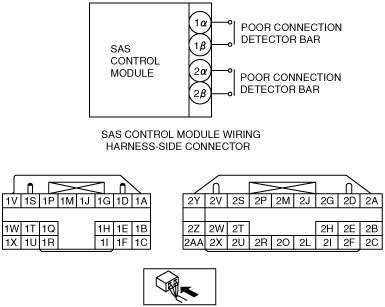 |
amxzzw00001762
DTC B2867
id080200803100
System Malfunction Location
Detection Condition
Possible Causes
System Wiring Diagram
amxzzw00001762
|
Diagnostic Procedure
|
STEP |
INSPECTION |
ACTION |
|
|---|---|---|---|
|
1
|
INSPECT CONTACTS OF SAS CONTROL MODULE CONNECTORS
• Turn the ignition switch to the LOCK position.
• Disconnect the negative battery cable and wait for 1 min or more.
• Are all SAS control module connectors securely connected?
|
Yes
|
Go to the next step.
|
|
No
|
Reconnect the SAS control module connectors properly.
|
||
|
2
|
VERIFY POORLY CONNECTED DETECTOR BARS OF SAS CONTROL MODULE CONNECTORS
• Remove the column cover.
• Disconnect the clock spring connector.
• Remove the glove compartment.
• Disconnect the passenger-side air bag module connector.
• Disconnect the driver and passenger-side seat connectors.
(See SEAT REMOVAL/INSTALLATION.)
• Remove the back trim.
• Remove the driver and passenger-side pre-tensioner seat belt connectors.
• Remove the console panel.
• Disconnect the SAS control module connectors.
• Verify the condition of the poorly connected detector bars of the SAS control module connectors. (Corrosion, damage, and disconnected pins)
• Are the poorly connected detector bars of the SAS control module connectors normal?
|
Yes
|
Go to the next step.
|
|
No
|
Replace the air bag wiring harness.Turn the ignition switch to the ON position.
|
||
|
3
|
PERFORM SAS CONTROL MODULE DTC INSPECTION
• Reconnect the disconnected connectors.
• Connect the negative battery cable.
• Turn the ignition switch to the ON position.
• Clear the DTC for the SAS control module using the M-MDS.
(See CLEARING DTC.)
• Perform the DTC inspection for the SAS control module using the M-MDS.
(See DTC INSPECTION.)
• Are the same DTCs present?
|
Yes
|
Replace the SAS control module.
|
|
No
|
DTC troubleshooting completed.
|
||