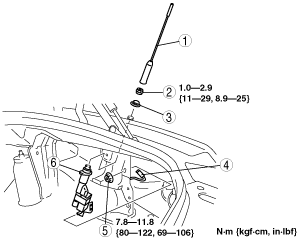 |
amxzzw00002299
MANUAL ANTENNA REMOVAL/INSTALLATION
id092000807300
1. Remove the battery cover.
2. Disconnect the negative battery cable. (See BATTERY REMOVAL/INSTALLATION [L8, LF].)
3. Remove in the order indicated in the table.
amxzzw00002299
|
|
1
|
Antenna rod
|
|
2
|
Mounting nut
(See Mounting Nut Removal Note.)
|
|
3
|
Spacer
|
|
4
|
Connector
|
|
5
|
Nut
|
|
6
|
Manual antenna
|
4. Install in the reverse order of removal.
Mounting Nut Removal Note
1. Use snap‐ring pliers to remove the mounting nut.
e5u920zw5011
|