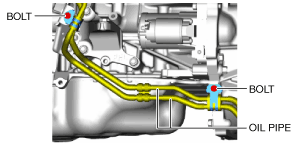 |
STARTER REMOVAL/INSTALLATION [SKYACTIV-G 1.5, SKYACTIV-G 2.0]
id0119j1800200
Operation After Replacing Starter (With i-stop)
|
Step |
Action |
|---|---|
|
1
|
Switch the ignition ON (engine off).
|
|
2
|
Apply the parking brake firmly.
|
|
3
|
Shift the selector lever to the N position. (AT)
Shift the shift lever to the neutral position. (MT)
|
|
4
|
Perform the following work with the brake pedal depressed.
1. Depress and release the accelerator pedal 6 times.
2. Verify that the i-stop indicator light (green) flashes.
3. Depress and release the accelerator pedal 6 times.
4. Verify that the i-stop indicator light (green) changes from flashing to illumination.
|
|
5
|
Long-press the i-stop OFF switch.
Wait until the i-stop indicator light (green) turns off (for 5 s or more).
• If the light does not turn off, switch the ignition off and repeat the procedure from Step 1.
|
|
6
|
Switch the ignition off.
|
|
7
|
Start the engine.
|
|
8
|
Verify that the i-stop warning light (amber) turns off.
• If the light does not turn off, switch the ignition off and repeat the procedure from Step 1.
|
|
9
|
Switch the ignition off and disconnect the negative battery cable. (See NEGATIVE BATTERY CABLE DISCONNECTION/CONNECTION.)
|
|
10
|
Verifying battery condition initialization setting (i-stop setting). (See BATTERY CONDITION INITIALIZATION SETTING (i-stop SETTING).)
|
Starter Removal/Installation
1. Disconnect the negative battery cable. (See NEGATIVE BATTERY CABLE DISCONNECTION/CONNECTION.)
2. Remove the plate. (With plate) (See PLATE REMOVAL/INSTALLATION.)
3. Remove the front crossmember under cover. (See FRONT CROSSMEMBER UNDER COVER REMOVAL/INSTALLATION.)
4. Remove the bolts shown in the figure and set the oil pipes aside. (AT) (See OIL COOLER REMOVAL/INSTALLATION [SJ6A-EL].)
amxuuw00004292
|
5. Remove the bolts shown in the figure and disconnect the clutch release cylinder with the pipe connected. (MT)
amxuuw00004293
|
6. Remove the bolt shown in the figure and set the ground aside.
amxzzw00002985
|
7. Remove the wiring harness bracket. (With i-ELOOP)
amxzzw00002986
|
8. Remove in the order indicated in the table.
9. Install in the reverse order of removal.
amxuuw00004295
|
|
1
|
Terminal B cable
|
|
2
|
Terminal S connector
|
|
3
|
Starter
|
Starter installation note (AT)
amxuuw00004296
|