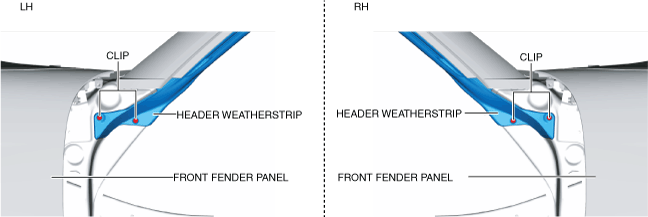 |
HEADER WEATHERSTRIP REMOVAL/INSTALLATION
id091600715500
Header Weatherstrip Removal
1. Disconnect the negative battery cable. (See NEGATIVE BATTERY CABLE DISCONNECTION/CONNECTION.)
2. Remove the following parts:
3. Remove the clips.
amxzzw00004706
|
4. Pull the header weatherstrip in the direction of the arrow shown in the figure and peel the butyl tape gradually.
amxuuw00005033
|
5. Remove the clips.
6. Pull the header weatherstrip in the direction of the arrow shown in the figure and peel the butyl tape gradually.
amxzzw00004707
|
Header Weatherstrip Installation
1. Remove the tape backing of the butyl tape.
amxzzw00004708
|
2. Press in the header weatherstrip in the direction of the arrow shown in the figure.
3. Install the clips.
4. Verify that the part of the header weatherstrip shown in the figure is inserted inside the drip molding.
amxzzw00004709
|
5. Install the header weather strip along the body shape.
amxzzw00004710
|
6. Install the clips.
7. Remove the tape backing of the butyl tape.
8. Press the header weatherstrip in the direction of the arrow shown in the figure to press fit the butyl tape.
9. Install the following parts:
10. Connect the negative battery cable. (See NEGATIVE BATTERY CABLE DISCONNECTION/CONNECTION.)