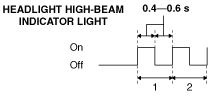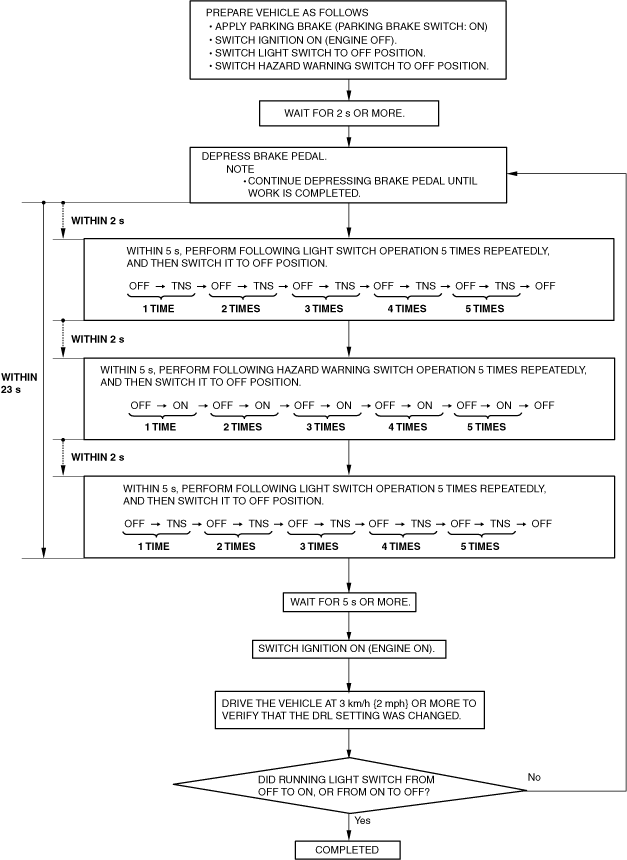LIGHTING SYSTEM PERSONALIZATION FEATURES SETTING PROCEDURE
id091800112900
Auto Light System
• There are two methods for personalizing the auto light system: One using the M-MDS and the other using the center display (with center display). Refer to the following and perform the setting.
Using M-MDS
-
Using center display
-
Turn Light System
• There are two methods for personalizing the turn light system: One using the M-MDS and the other using the center display (with center display). Refer to the following and perform the setting.
Using M-MDS
-
Using center display
-
Coming Home Light System
• There are two methods for personalizing the coming home light system: One using the M-MDS and the other using the center display (with center display). Refer to the following and perform the setting.
Using M-MDS
-
Using center display
-
Leaving Home Light System
• There are three methods for personalizing the leaving home light system: Using the M-MDS, using the center display (with center display), and using the light switch.
Using M-MDS
-
Using center display
-
Using dimmer switch
-
1. Switch the ignition off.
-
Caution
-
• Perform the procedure in Steps 2-4 within 10 s.
2. Operate the dimmer switch to the passing position and wait for 3 s or more.
3. Operate the dimmer switch back to the LO position.
4. Operate the dimmer switch to the passing position and wait for 3 s.
5. Verify that the headlight high-beam indicator light flashes two times.
-
• If the headlight high-beam indicator light does not flash two times, the procedure may have been performed incorrectly. Repeat the procedure from Step 2.
Room Light Control System
• There are two methods for personalizing the room light control system: One using the M-MDS and the other using the center display (with center display). Refer to the following and perform the setting.
Using M-MDS
-
Using center display
-
Running Light System
|
Function
|
Initial setting
|
Setting contents
|
Control module
|
|
The running light system function can be set.
|
On (Running light illumination)
|
Off (Running light non-illumination)/On (Running light illumination)
|
Body control module (BCM)
|
• There are two methods for personalizing the running light system: One using the center display (with center display) and the other using the light switch. Refer to the following and perform the setting.
Using center display
-
Using light switch
-
― Perform the following procedure to change the running light illumination/non-illumination setting.
-
Note
-
• Because each procedure needs to be completed within a predetermined period of time, refer to the following procedure before performing the set up work, and then verify the content of the work and the time limit.