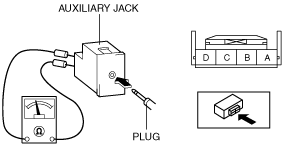 |
amxzzw00001686
AUXILIARY JACK INSPECTION
id092000812600
1. Remove the battery cover.
2. Disconnect the negative battery cable. (See BATTERY REMOVAL/INSTALLATION [L8, LF].)
3. Remove the following parts:
4. Connect a commercially-available nonresistant plug to the auxiliary jack.
amxzzw00001686
|
5. Verify that the continuity between the auxiliary jack terminals is as indicated in the table.
amxzzw00001687
|