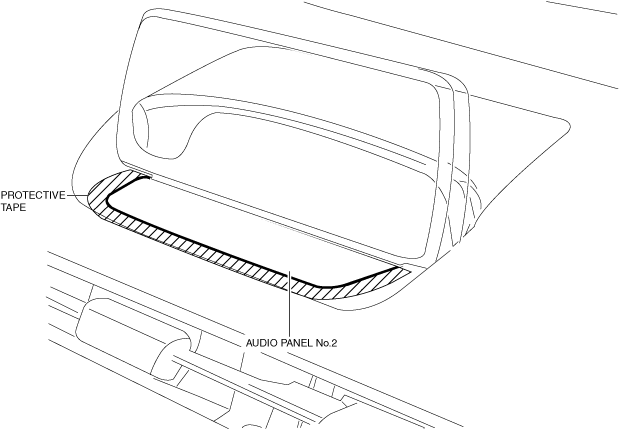 |
AUDIO PANEL No.2 REMOVAL/INSTALLATION
id091700607200
1. To prevent scratches or damage, affix protective tape to the position shown in the figure of the dashboard.
am2zzw00013644
|
2. Insert the remover tool into the position shown in the figure, move the tool in the direction of the arrow and detach the clip from the dashboard.
am2zzw00013645
|
3. Insert the remover tool into the position shown in the figure, move the tool in the direction of the arrow and detach the clip from the dashboard.
am2zzw00013646
|
4. Insert the remover tool into the position shown in the figure, move the tool in the direction of the arrow and detach the clip from the dashboard.
am2zzw00013647
|
5. Remove audio panel No.2 by pulling it in the direction of the arrow shown in the figure.
am2zzw00013648
|
6. Install in the reverse order of removal.