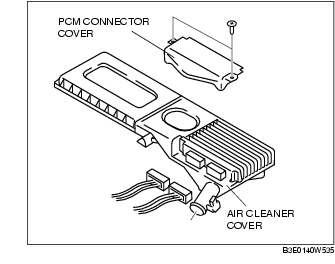PCM REMOVAL/INSTALLATION [ZY]
id0140008024c0
-
Caution
-
• The PCM is built into the air cleaner cover. Applying excessive pressure to the cover could damage the PCM. Be careful not to put your hands on the PCM during the removal/installation.
-
• Removing the PCM from the air cleaner could damage the sealing or the circuitry. Do not remove the PCM from the air cleaner.
1. Remove the battery cover. (See BATTERY REMOVAL/INSTALLATION [ZY].)
2. Disconnect the negative battery cable.
3. Remove the PCM connector cover.
4. Remove the air cleaner cover.
5. Install in the reverse order of removal.
6. When replacing the PCM, perform the following:
-
• PCM configuration (See PCM CONFIGURATION [ZY].)
-
• PCM parameter reset (See IMMOBILIZER SYSTEM COMPONENT REPLACEMENT/KEY ADDITION AND CLEARING.)