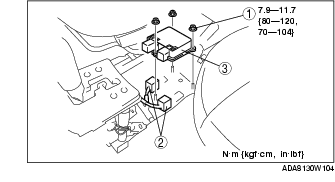SAS CONTROL MODULE REMOVAL/INSTALLATION
id081000801400
-
Warning
-
• Handling the SAS control module improperly can accidentally deploy the air bag modules and pre-tensioner seat belt, which may seriously injure you. Read the service warnings before handling the SAS control module. (See SERVICE WARNINGS.) (See SERVICE CAUTIONS.)
-
Caution
-
• When replacing the SAS control module, the configuration procedure must be performed before removing the SAS control module. If configuration is not completed before removing the SAS control module, DTC B2477 will be displayed.
1. Perform SAS control module configuration when replacing it. (See SAS CONTROL MODULE CONFIGURATION.)
2. Turn the ignition switch to the LOCK position.
3. Disconnect the negative battery cable and wait for 1 min or more.
4. Remove the console. (See CONSOLE REMOVAL/INSTALLATION.)
5. Remove in the order indicated in the table.
|
1
|
Nut
|
|
2
|
Connector
|
|
3
|
SAS control module
|
6. Install in the reverse order of removal.
7. Turn the ignition switch to the ON position.
-
• If the SAS control module has been replaced, wait for 20 s or more with the ignition switch in the ON position after performing the SAS control module configuration.
8. Verify that the air bag system warning light illuminates.
-
• If the SAS control module has not been replaced, the warning light illuminates for approx. 3 s and goes out.
-
• If the SAS control module has been replaced, the warning light flashes for approx. 15 s, and illuminates for approx. 3 s, then goes out.
-
• If the air bag system warning light does not operate, refer to the on-board diagnostic system (air bag system) and perform inspection of the system.