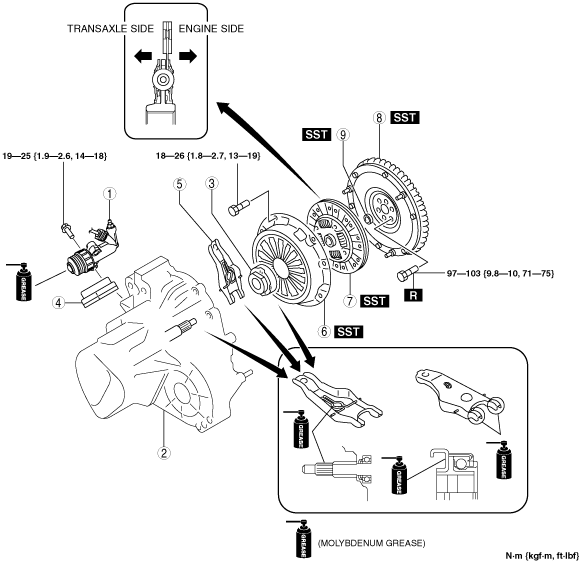 |
CLUTCH UNIT REMOVAL/INSTALLATION [F35M-R]
id051005800300
1. Remove in the order indicated in the table.
2. Install in the reverse order of removal.
am2zzw00000157
|
|
1
|
Clutch release cylinder
|
|
2
|
Manual transaxle
|
|
3
|
Clutch release collar
|
|
4
|
Boot
|
|
5
|
Clutch release fork
|
|
6
|
Clutch cover
|
|
7
|
Clutch disc
|
|
8
|
Pilot bearing
(See Pilot Bearing Removal Note.)
|
|
9
|
Flywheel
(See Flywheel Removal Note.)
(See Flywheel Installation Note.)
|
Clutch Cover and Disc Removal Note
1. Install the SSTs.
2. Loosen each bolt one turn at a time in a crisscross pattern until spring tension is released.
3. Remove the clutch cover and disc.
adejjw00000996
|
Pilot Bearing Removal Note
1. Use the SST to remove the pilot bearing.
adejjw00000998
|
Flywheel Removal Note
1. Hold the flywheel using the SST.
2. Remove the bolts evenly and gradually in a crisscross pattern.
3. Remove the flywheel.
am2zzw00000158
|
4. Inspect for oil leakage from the crankshaft rear oil seal.
Flywheel Installation Note
1. Clean the crankshaft thread holes before installing the new flywheel lock bolts.
2. Install the flywheel to the crankshaft.
3. Hand-tighten the flywheel lock bolts.
4. Install the SST to the flywheel.
adejjw00001000
|
5. Gradually tighten the flywheel lock bolts in a crisscross pattern.
Pilot Bearing Installation Note
1. Use the SSTs to install the pilot bearing.
adejjw00000999
|
am2zzw00000159
|
Clutch Disc Installation Note
1. Clean the splines of the clutch disc and primary shaft gear with a brush.
2. Apply a small amount of molybdenum grease to the splines.
3. Hold the clutch disc position using the SST.
adejjw00001001
|
Clutch Cover Installation Note
1. Install the SSTs.
2. Tighten the bolts evenly and gradually in a crisscross pattern.
adejjw00001002
|