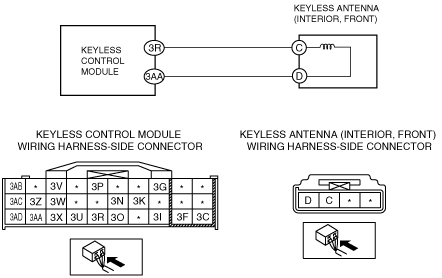 |
am2zzw00000891
DTC B10C9:1F [ADVANCED KEYLESS AND START SYSTEM]
id0902e1388000
Detection Condition
Possible Causes
System Wiring Diagram
am2zzw00000891
|
Diagnostic Procedure
|
Step |
Inspection |
Action |
|
|---|---|---|---|
|
1
|
INSPECT KEYLESS ANTENNA (INTERIOR, FRONT) CONNECTOR
• Turn the ignition switch to the LOCK position.
• Disconnect the negative battery cable.
• Disconnect the keyless antenna (interior, front) connector.
• Inspect the keyless antenna (interior, front) connector. (Corrosion, damage, and disconnected pins)
• Are the connector and terminals normal?
|
Yes
|
Go to the next step.
|
|
No
|
Repair/replace the keyless antenna (interior, front) connector or terminal.
|
||
|
2
|
INSPECT KEYLESS CONTROL MODULE CONNECTOR
• Disconnect the keyless control module connector.
• Inspect the keyless control module connector. (Corrosion, damage, and disconnected pins)
• Are the connector and terminals normal?
|
Yes
|
Go to the next step.
|
|
No
|
Repair/replace the keyless control module connector or terminal.
|
||
|
3
|
INSPECT WIRING HARNESS BETWEEN KEYLESS ANTENNA (INTERIOR, FRONT) AND KEYLESS CONTROL MODULE
• Inspect the wiring harness between keyless antenna (interior, front) terminal C and keyless control module terminal 3R, and keyless antenna (interior, front) terminal D and keyless control module terminal 3AA for the following:
• Is the wiring harness normal?
|
Yes
|
Go to the next step.
|
|
No
|
Repair or replace the wiring harness between the keyless antenna (interior, front) and the keyless control module.
|
||
|
4
|
VERIFY DTCs
• Reconnect the disconnected connectors.
• Connect the negative battery cable.
• Clear DTCs using the M-MDS.
• Verify DTCs using the M-MDS.
• Is DTC B10C9:1F displayed?
|
Yes
|
Replace the keyless antenna (interior, front), then go to the next step.
|
|
No
|
DTC troubleshooting completed.
|
||
|
5
|
VERIFY DTCs
• Clear DTCs using the M-MDS.
• Verify DTCs using the M-MDS.
• Is DTC B10C9:1F displayed again?
|
Yes
|
Replace the keyless control module.
|
|
No
|
DTC troubleshooting completed.
|
||