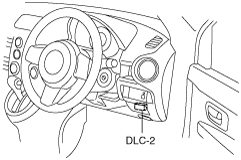 |
am2zzw00000657
CLEARING FREEZE FRAME DATA [THEFT-DETERRENT SYSTEM]
id0902g7466200
1. Connect the M-MDS to the DLC‐2.
am2zzw00000657
|
2. After the vehicle is identified, select the following items from the initialization screen of the M-MDS.
3. Then, select the following item from the screen menu.
4. Clear the record according to the directions on the screen.