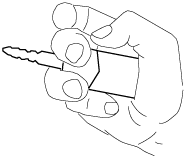Step
Procedure
Action after procedure
1
Disconnecting key from transmitter
1. Insert a flathead screwdriver into the transmitter notch and remove the key from the transmitter by pressing the tab.
Go to the next step.
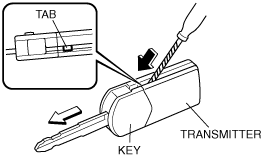
2
Notch position verification
1. Verify the position of the transmitter notch.
• For the A-type notch, go to Step 3.
• For the B-type notch, go to Step 6.
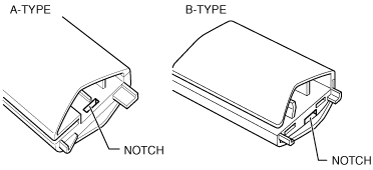
3
Opening transmitter
1. Insert a flathead screwdriver into the transmitter notch and open the transmitter.
Go to the next step.
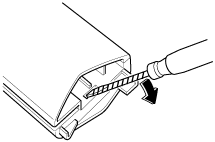
4
Battery removal
1. Press the hook in the direction of the arrow and remove the battery using the flathead screwdriver.
Go to the next step.

5
Battery installation
1. Install the new battery (CR1620) with the positive (+) pole facing up.
Go to Step 9.

6
Opening transmitter
1. Insert a flathead screwdriver into the transmitter notch and open the transmitter.
Go to the next step.
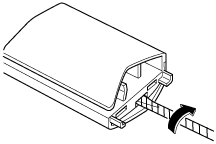
7
Battery removal
1. Remove the battery by pressing it in the direction of the arrow shown in the figure.
Go to the next step.
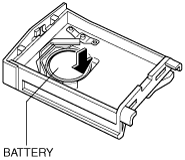
8
Battery installation
1. Install the new battery (CR1620) with the plus pole facing down.
Go to the next step.
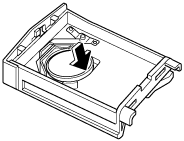
9
Battery removal
1. Align the upper and lower covers and close the transmitter.
-
― Lithium battery CR1620
Battery type
-
― Approx. 2 years (when used approx. 10 times/day)
Battery life
2. Install the key to the transmitter.
Go to the next step.
10
Verification of key and transmitter connection
1. When connecting the key to the transmitter, grip the key and the transmitter as shown in the figure and connect until a click sound is heard.
-
Note
-
• If the key is not completely connected to the transmitter, they may come apart.
Procedure is completed