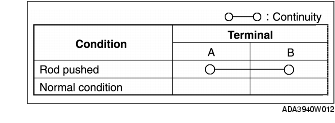NEUTRAL SWITCH INSPECTION
id014000800800
-
Note
-
• Perform the following inspection according to the DATA MONITOR function (indicated by monitor item from here onwards).
Continuity Inspection
1. Disconnect the negative battery cable.
2. Remove the neutral switch.
3. Verify that the continuity between terminals A and B is as indicated in the table.
-
• If there is any malfunction, replace the neutral switch.
-
• If the monitor item condition/specification (reference) is not within the specification, even though there is no malfunction, carry out the "Circuit Open/Short Inspection".
Circuit Open/Short Inspection
1. Inspect the following wiring harnesses for an open or short circuit. (Continuity check)
Open circuit
-
• If there is no continuity, the circuit is open. Repair or replace the wiring harness.
-
- Neutral switch terminal A and PCM terminal 1AB
-
- Neutral switch terminal B and body GND
Short circuit
-
• If there is continuity, the circuit is shorted. Repair or replace the wiring harness.
-
- Neutral switch terminal A and body GND
-
- Neutral switch terminal B and power supply