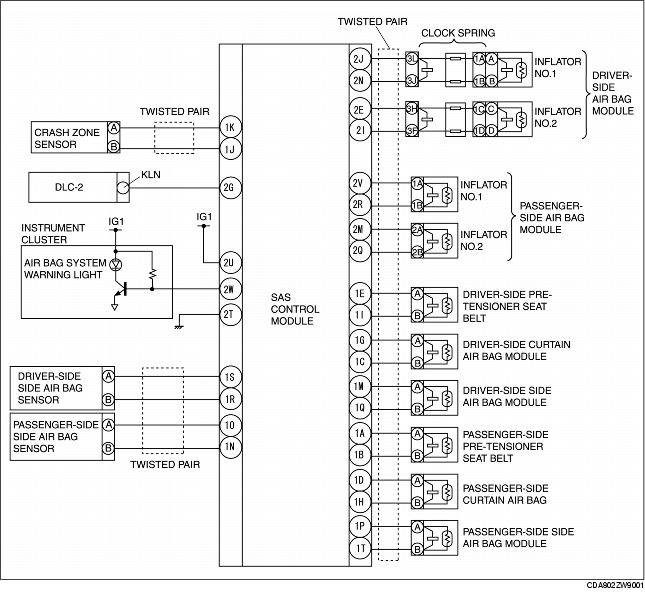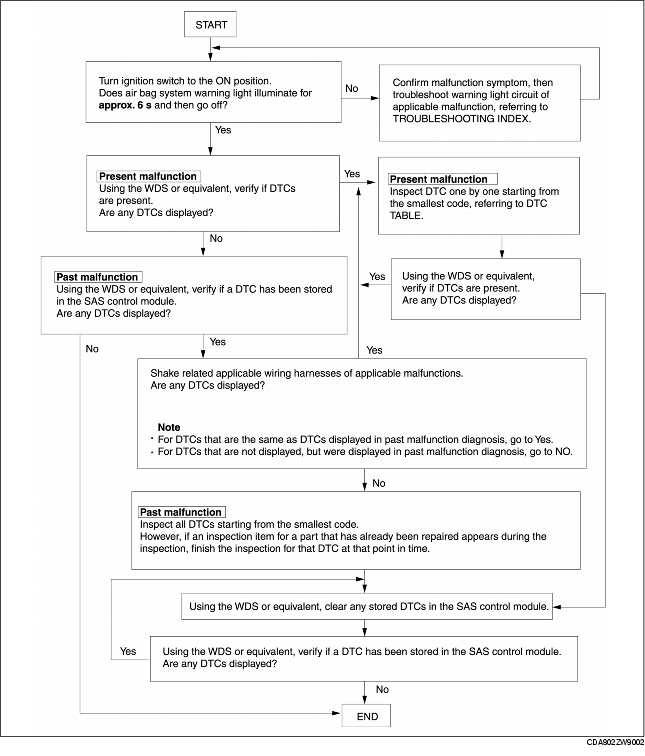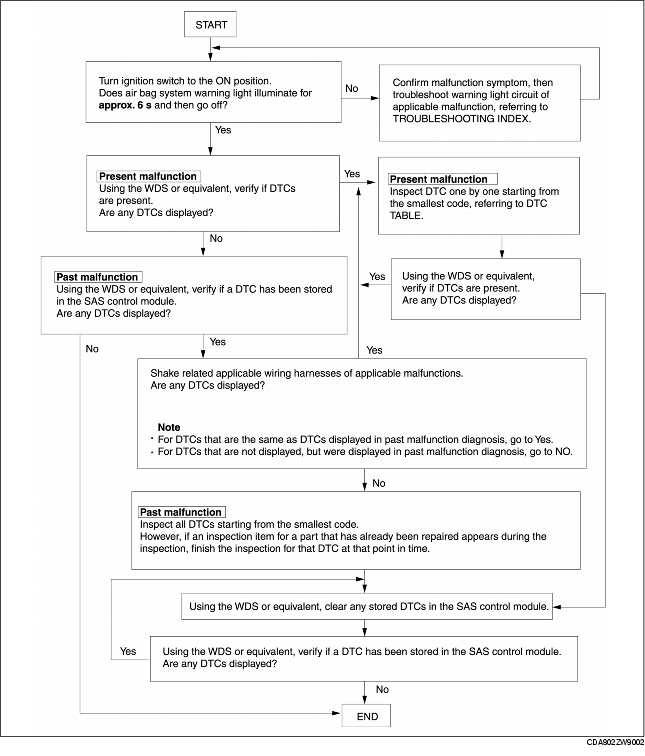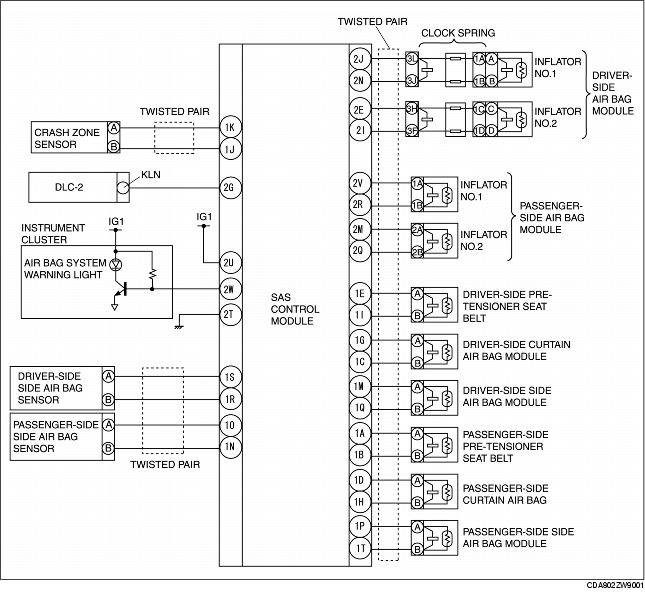FORWARD
id0802a0800100
Outline
• The OBD (on-board diagnostic) test inspects the integrity and function of the air bag system and outputs the results when requested by the specific tests.
• OBD test also:
-
- Provides a quick inspection of the air bag system.
-
- Is usually performed at the start of each diagnostic procedure.
-
- Provides verification after repairs to ensure that no other faults occurred during service.
• The OBD test is divided into three tests:
-
- Read/clear diagnostic results
-
- PID/data monitor and record
• Diagnostic DTC can be read/cleared, using the WDS or equivalent.
-
Note
-
• When the air bag system is malfunctioning, turn the ignition switch to the ON position to display the current DTC using the air bag system warning light on the instrument cluster. However this light is strictly for reference. Make sure to inspect the system using the WDS or equivalent.
Read/clear diagnostic results
-
• This function allows you to read or clear DTCs in the SAS control module memory.
PID/data monitor and record
-
• This function allows you access certain data values, input signals, calculated values, and system status information.
Flowchart
• Use the following flowchart to verify the cause of the trouble.
-
Note
-
• While performing the inspection of the past malfunction code, the applicable DTCs may be added to memory by removing or disconnecting the related parts. Inspect only the DTCs that were indicated before inspecting.
-
• When DTCs of the present malfunction are no longer output after present or past malfunctions or both have been repaired, be sure to perform past malfunction display cancellation to prevent repair of malfunctions that have already been repaired.
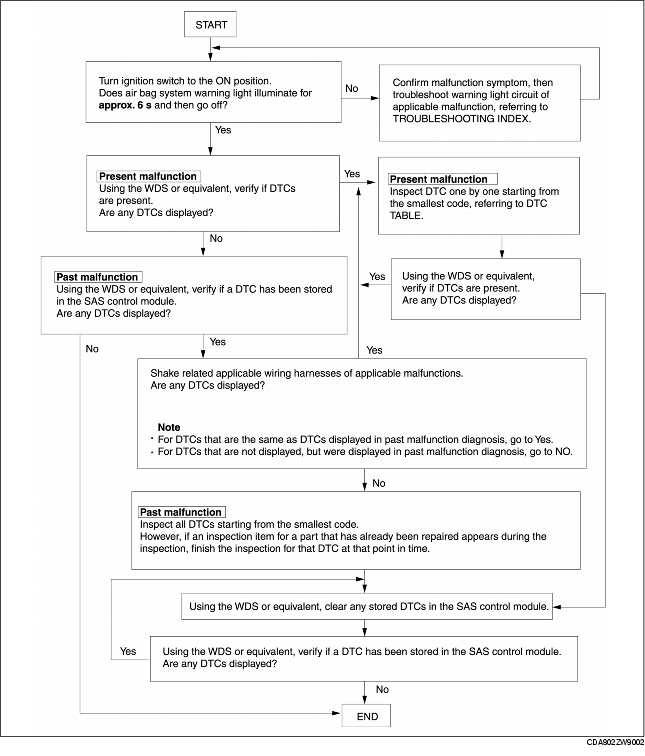
DTC Reading Procedure
1. Connect WDS or equivalent to the vehicle DLC-2 16-pin connector.
2. Retrieve DTC using WDS or equivalent.
Clearing DTC Procedure
1. After repairs have been made, perform the DTC reading procedure.
2. Erase DTCs using WDS or equivalent.
3. Ensure that the customer's concern has been resolved.
PID/Data Monitor and Record Procedure
1. Connect WDS or equivalent to the vehicle DLC-2 16-pin connector.
2. Access and monitor PIDs using WDS or equivalent.
System Wiring Diagram