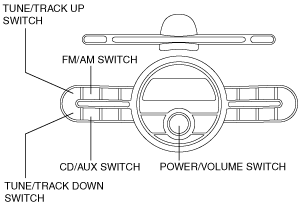 |
am2uuw00000660
DTC INSPECTION [AUDIO]
id0902f6440500
Without Auxiliary jack/USB port
1. Turn the ignition switch to the ACC or ON position.
2. Turn the audio unit power to off.
3. While pressing the POWER/VOLUME switch, simultaneously press the FM/AM switch and the CD/AUX switch for 2 s or more.
am2uuw00000660
|
4. To stop the DTC inspection, turn the ignition switch to the LOCK position.
With Auxiliary jack/USB port
1. Turn the ignition switch to the ACC or ON position.
2. Turn the audio unit power to off.
3. While pressing the POWER/VOLUME switch, simultaneously press the SCAN switch and the Preset 2 switch for 3 s or more.
am2zzw00007040
|
4. To stop the DTC inspection, turn the ignition switch to the LOCK position.